Overcome Tech Stack Paralysis: Ship the Smallest Working Thing
Overcome Tech Stack Paralysis: Ship the Smallest Working Thing

Momentum Beats Perfection: Shipping the Smallest Working Thing
It started when the default LinkedIn feed just wasn’t surfacing the posts I cared about. I kept seeing tangential content, wasting minutes each morning scrolling for something relevant. That friction—the sense that I was missing good conversations—finally annoyed me enough to do something about it.
To overcome tech stack paralysis, I skipped sketching some grand platform or waiting for the “right” way and picked the smallest slice I could. I built a simple Edge browser extension that would surface niche-aligned posts. If the idea worked, great. If not, at least I’d know fast. You’ve probably felt that urge just to get it working and see if it’s useful.
I went straight for the tools I knew best, Vue.js for the frontend and Node for the minimal backend wiring. It’s tempting to try something new every time, but honestly, familiarity crushes novelty when speed is essential. Less time fighting setups means more time solving the actual problem.
I forced myself to keep the scope to true MVP—basically “hello world,” nothing fancy, no advanced filters or complex integrations yet. Shipping something workable in a week was the priority, so I resisted the urge to future-proof every part. If I hit a wall, I can always iterate next. Momentum matters more than having the perfect stack, especially this early.
There was one odd moment on day three—I somehow spent half an hour staring at my own bookmarks folder, convinced I’d seen a post about filtering LinkedIn with regex. Turns out, I’d bookmarked a recipe for rye bread instead. No connection to the project, but I realized then how easily distractions pose as solutions. Sometimes the quickest path is ignoring clever tricks and sticking to the basics.
The Perfection Trap: Why We Stall Before We Ship and How to Overcome Tech Stack Paralysis
You know the move. Spending an afternoon wrestling with whether to use Svelte or Vue, tinkering with boilerplate repos, and reading comparison threads until your tabs look like a spreadsheet. I’ve lost whole evenings debating stack choices that, honestly, didn’t matter for putting together the first basic demo.
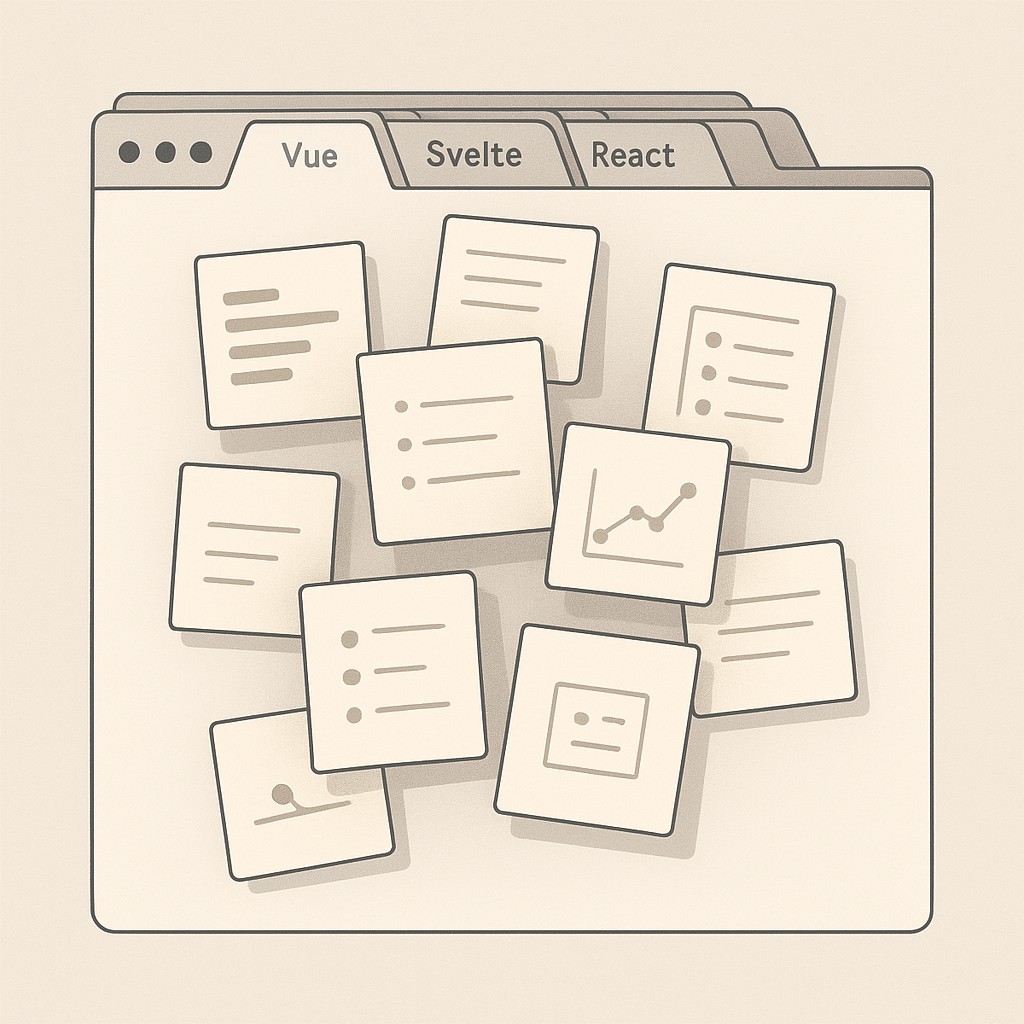
It doesn’t stop there. Scope finds ways to sneak in around the edges, so set guardrails to avoid overengineering your stack. “Let’s add Slack integration,” or “It should support multiple accounts from the start”—every feature sounds critical in the moment. Suddenly, the idea of “just a quick MVP” grows legs, picks up friends, and before you know it you’re planning for scaling issues you’ll probably never see. What we call “future-proofing” can be a really sneaky form of procrastination.
Here’s what’s underneath: the need to reduce developer cognitive load and manage integration overhead. Every new tool or unfamiliar API you add isn’t just an extra doc to read. It’s another thing you’re tracking in your head, another fragile connection you have to remember and debug down the line.
Even software engineering studies have used psycho-physiological measures to reliably estimate cognitive load and mental overhead in real-world builds, which means those stack choices aren’t just abstract stress. If you’ve ever tried wiring up two new libraries at once, you know it’s like assembling IKEA furniture with instructions in three languages. Slower, harder, and way more likely to leave you with extra screws. Factor in real dollars and time: building even a single API integration can run over $10,000 and demand real technical chops—not counting ongoing maintenance. That friction is enough to stall even the most motivated developer.
You spot the warning signs. Getting lost in documentation, rewriting your config for the fifth time, or telling yourself “I’ll ship once I’m sure this part is right.” I’ve been there. Usually, “not ready” is just code for having too many decisions and not enough clarity to move.
But here’s the unlock: momentum matters more than stack perfection when delivery is the goal. Remember that tiny LinkedIn extension from before? Picking what you know and moving fast—turns out that’s not a hack. It’s the real feature.
Ship or Grow: The Simple Framework That Gets MVPs Out the Door
Most projects get bogged down before they really start because we treat every decision like it has to serve both speed and scale. I break it into two clear modes: “ship” and “grow.” In ship mode, the job is to deliver a working MVP using a familiar stack so you can move fast with tools you already know. Nothing fancy, no second-guessing.
That’s about feedback, getting something usable into the world so you actually know if you’re solving the right problem. In grow mode, you’re stretching—trying new frameworks, optimizing, or handling scale—which intentionally slows you down in service of learning and expanding capability. If you want momentum, staying honest about which mode you’re in makes decisions almost automatic. When it’s about shipping, feedback comes first. When it’s about growth, invest in learning.
So here’s my hard rule: ship MVP quickly—get something working in a week. Not a fully featured product—a single working slice. A deadline forces real prioritization and shrinks those fuzzy “someday” features down to the core. One week is long enough to build a real demo, short enough to keep momentum alive. The pace creates fast loops. You see what works, what flops, and what actually matters to users.
I’ll admit it. Picking the boring stack is the secret weapon here. Familiar tools cut cognitive load and integration overhead like nothing else. Every time I reached for Vue and Node instead of dabbling with something shiny, it freed up all the mental bandwidth I needed for the real challenge—figuring out what the extension should actually do.
Integrating new tech multiplies friction. Suddenly you’re fighting setups, hunting for plugins, and second-guessing the docs. Familiarity isn’t sexy, but it’s how delivery gets done. Six months ago I thought “boring” was a missed opportunity for learning, but getting a thing shipped on time is its own kind of velocity. When I stick with the tools I know, I spend less time fumbling and more time solving. I don’t need the perfect stack. I need the one that gets me moving the fastest.
Picking a stack always feels a little like making coffee when you’re already late. If it’s a regular day, maybe you break out some slow-brew contraption and experiment. But when shipping is on the line, you just use the machine you know. No time for new filters or weighing beans. Just caffeine, fast, out the door. Shipping mode is about reliability, not romance. That’s why I default to what works.
If you’re worrying about whether this will scale, or if picking boring tools means you’re missing out on learning—that’s valid, but it’s about the right moment for the right tradeoff. The way forward is to prioritize digital initiatives with clear ROI, starting small to show value and unlock momentum for bigger projects (source). Shipping now doesn’t mean you’re locked into your stack forever. You can always refactor, switch tools, or learn new patterns on later iterations—and honestly, later is when you’ll know what matters and what doesn’t. For now, keep it simple, keep it moving. Momentum compounds everything.
I still catch myself wanting to “optimize” before I ship, especially when a new framework is trending. I know speed is the goal, but sometimes the idea of perfection sneaks back in. It’s a tension I haven’t really solved, and maybe I never will.
A One-Week Shipping Roadmap: Cut Scope, Use Familiar Tools, Compound Momentum
Let’s break down what a shipping-first week actually looks like. Day one, start ruthlessly simple: decide your real goal. What’s the project meant to prove? Are you shipping to get feedback or stretching to learn? Once you’ve got purpose in hand, day two is all about scaffolding with your most familiar tools. The boring stack that never surprises you. Day three, implement a tiny core—bare minimum functionality, just enough for a working demo.
On day four, wire up integration; connect the pieces so the extension can actually do its job, but resist adding bells and whistles. Day five, test. Poke holes, fix anything that blocks a single workflow. Day six is “polish,” but it’s not a design overhaul—it’s smoothing rough edges so people can use what you made. Last, day seven: ship and reflect. Not “perfect,” but shipped. The goal isn’t best-in-class architecture. It’s getting a working demo live, learning, and staying honest about what’s essential.
Step one is clean: decide what you’re actually doing, classify the project, and choose MVP tech stack. If it’s a shipping week, grab tools you already know cold. No guesswork or research. If you’re in growth mode, accept that you’ll go slower and output will shrink. Most of my stack confusion disappeared once I started with the Edge extension and let classification do the heavy lifting. Knowing I was shipping, not stretching, made the boring choices obvious and kept me moving.
Then comes accountability. The simplest trick I know—share a daily check-in. Brief public updates carve out any ambiguity and force you to admit where the project is really at. It’s one thing to noodle silently on scope. It’s another to say “today, I wired up the post filter” out loud. I’ll be sharing short, daily posts on what I’m building and learning. That cadence alone is enough to keep you honest and cut features before they sneak in.
Your next job is to define the “hello world” kernel. Just one focused workflow and a clear test. One path, one output, one criterion for success. I promise, the urge to add features will show up every day; it never disappears. But if you lock in a single-path core—a barebones LinkedIn post filter that returns only one kind of result—you build actual progress instead of endless prototypes. Keeping one test makes it painfully clear if you’re done or not.
Finally, plan the week as checkpoints rather than vague goals. A tiny deliverable every day beats a fuzzy “finish the extension by Friday.” Slice each step so you know what “done” looks like, and be willing to shrink scope mid-stream when you hit real friction. Adjust daily to protect shipping velocity instead of getting stuck in planning. Momentum isn’t a one-time push. It’s a compounding force, built from real, visible progress every day. That’s how you ship, learn, and actually move forward.
If you want momentum without overthinking copy, use our AI to generate clean, on-brand posts, check-ins, and updates fast, so you can ship, share progress, and keep feedback loops tight.
Compounding Momentum: Choose Shipping, Not Stalling
Looking back, the Edge extension didn’t happen because I found the “perfect” framework or spent days weighing technical tradeoffs. It shipped because I made a call. Stick to familiar tools and carve out the tiniest slice that could actually work. Delivery wasn’t the finish line; it was the starting signal. The faster that barebones MVP hit my browser, the sooner I had real feedback to act on instead of just ideas fighting in my head. That early version set up every future decision to fit reality, not theory. Shipping quickly isn’t cutting corners—it’s laying a foundation for smarter, more meaningful improvements down the line.
Try this for your next project. Classify what you’re building from the start and lock in a one-week shipping deadline. For that first pass, stick to the stack you already know inside and out—no research detours, no experiments. Deliver something real this week.
Momentum compounds. When you ship now, you unlock learning and set growth in motion. That tiny Edge extension is proof enough. Getting moving builds more value than agonizing over a “perfect” start.
Enjoyed this post? For more insights on engineering leadership, mindful productivity, and navigating the modern workday, follow me on LinkedIn to stay inspired and join the conversation.
You can also view and comment on the original post here .
