When Not to Automate: Choose the Fastest Path to Value
When Not to Automate: Choose the Fastest Path to Value
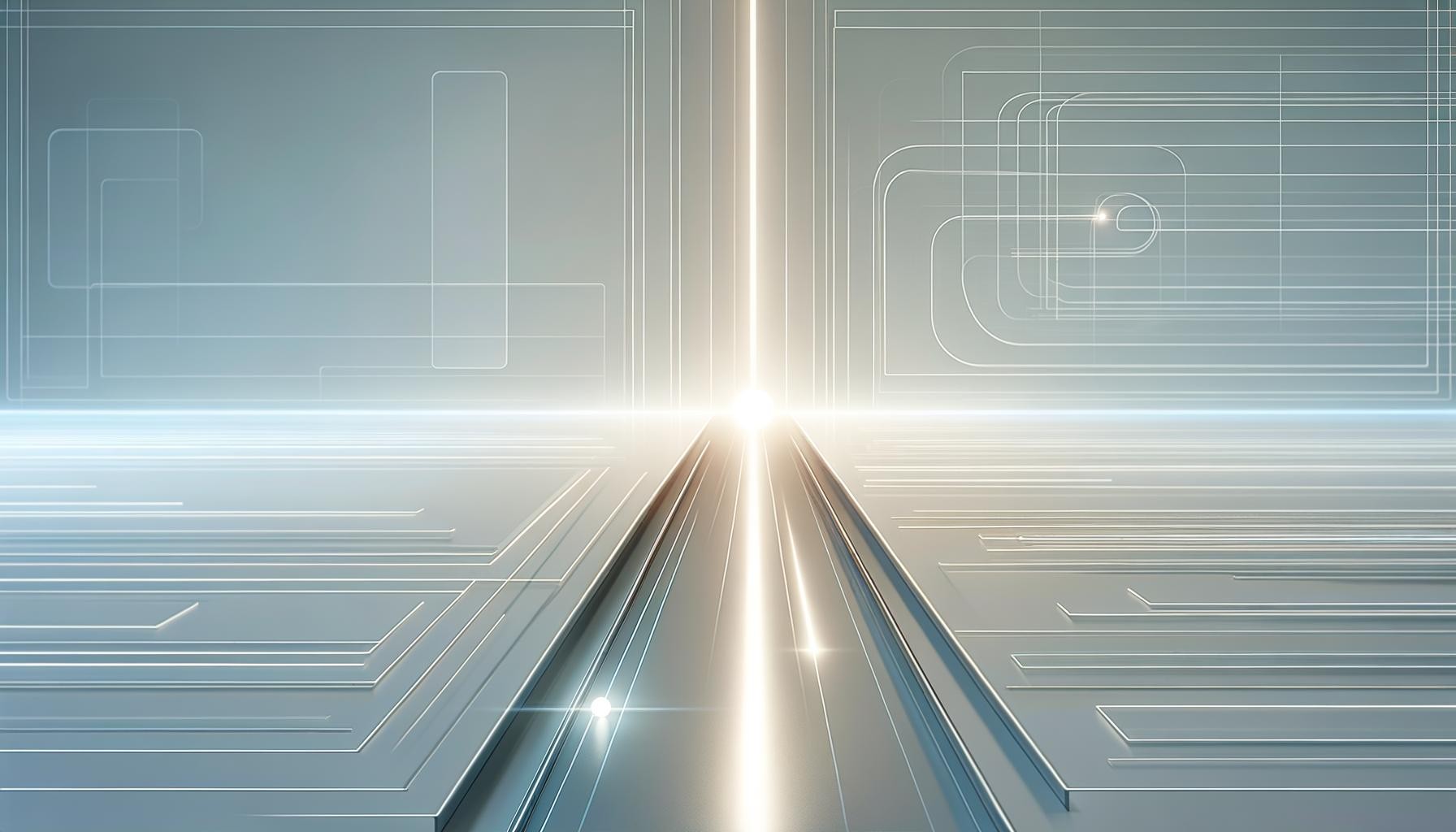
When Not to Automate: When Manual Outpaces Automation
A few weeks ago, I needed a searchable database for all my LinkedIn posts. Not for vanity—a real, tactical need. I was deep in a project and just wanted to comb through what I’d written without scrolling through endless pages. I hated the idea of manually copy-pasting. It felt beneath my so-called engineering standards. But honestly? I wanted the outcome more than I wanted the code.
The obvious answer was some clean script. Just hit an API, pull everything in, call it done. Except, there isn’t an easy API for LinkedIn posts. Maybe there’s something somewhere, buried in developer docs, but nothing a normal person would stumble into in less than a morning. The route was blocked before I even started.
That left me at a fork. Script or slog—that’s the moment you decide when not to automate. I used to default to “build the tool” every time. If there’s code to write, surely that’s the “better” way. But for this? That would have just been productivity theater—me pretending to solve the problem while actually avoiding doing it. Chasing best practices or clever solutions when I really just needed results.
So I opened the page, scanned my posts, and started the dance. Copy. Paste. Copy. Paste. I cracked a La Croix, set a half-hour timer, and sank into the monotony. If I had to do this more than once, I’d 100% script it. But for a single pass, it was fine.

At some point, I managed to paste the same post twice, realized twenty rows later, and had to stop everything to hunt down what else I might have duplicated. It felt like the data entry equivalent of getting lost in your own neighborhood because you’re lost in thought. I had to laugh—how quickly a mechanical task pulls you out of autopilot.
Fifty-five minutes later, I was done. Outcome beat code, and I finally had what I needed.
When Systems Become the Problem
If the fastest route to what you need is manual, and the cost of automating outweighs the benefit, take the manual path. Don’t let the urge to optimize slow you down when all you want is the actual result.
I’ll admit it, I’m a dev at heart. I feel the gravitational pull to write code for every repetitive frustration, because it feels like the “right” way. But that pull can be a trap if you don’t avoid overengineering.
Productivity theater is when you’re working hard, but it’s performative—spinning up frameworks, writing custom utilities, documenting everything, all for a quick win that could have been done faster by hand. Remember that LinkedIn posts database? I nearly wasted two days searching for the “elegant” programmatic approach when the fastest solution was plain old copy-paste into a CSV.
You might worry that things will slip through the cracks with manual steps, or that you’re setting yourself up for frustration if you need to redo it later, or even that you’re ignoring best practices. Here’s where I land. If a manual process is risky, jot down a checklist (I keep mine in Notion, nothing fancy). If you do have to repeat it, you’ll feel the pain—great, now you’ve earned your automation. And if skipping “best practices” today gets you unblocked, you’re still making progress. Most systems outgrow their original scripts anyway, so keep your energy for where scale or precision actually matters.
Prioritize time to value. That LinkedIn copy-paste liberated me to focus on my real goal, not process for its own sake. The biggest predictor of sharp engineering practice isn’t just tooling—high-trust, low-blame cultures focused on outcomes move fastest and adopt better habits as they go. Shipping value early is the habit worth keeping.
Fast and Frugal: The ROI of Manual vs. Automated Work
Think about manual vs. automation like building a toolbench. There’s a fixed cost to set up, and another lingering cost to keep it working. Every script, integration, or clever macro has a price—not just your time to write it, but the time you’ll spend later tweaking, fixing, and remembering how it works. These costs only pay off when a task shows up again and again, or if messing it up carries a big risk. At small scale, the savings just aren’t there. Manual work shines when repetition and risk are low.
Here’s my back-of-the-napkin ROI check. Take a quick guess. How long will setup take? Jot down the likely time for each run (manual or automated), the number of runs you expect in the near future, and how much time (and headache) you’ll spend maintaining the automation. If manual looks faster overall—even just for now—don’t hesitate to skip the tooling. You can always revisit if the math flips.
Permission to keep it simple. Sometimes, the terrible way is the right way. Doing unscalable work by hand—reaching out to early users, or solving things manually first—creates the insights automations miss and unlocks hard-won results worth automating later.
Funny thing—I once left a script mostly finished on my desktop for weeks, meaning to come back and polish it after I “proved it by hand.” After a few days, I realized I never actually finished the last 10 percent. I got the outcome I wanted and had already moved on. Now, sometimes I wonder if I’m just accumulating half-written tooling for tasks I’ll never intentionally repeat.
Let me own up to a classic misstep. Last winter, I spent a chunk of my Saturday automating a task that only came up once. It started with good intentions—a one-off report export, just for me—but devolved quickly. Dialing in edge cases, patching unfamiliar APIs, wrestling with brittle formats. Two hours later, I could have been done if I’d just pulled the data manually. I still catch myself wanting to script because it feels cleaner, but I’ve learned the hard way that sometimes “quick” code means slow results.
And those hidden costs? They’re real. Every time you switch context between building and debugging, you lose momentum. Automated solutions seem slick until an unexpected error pops up. Then you’re neck-deep in logs, chasing an edge case, patching what broke after some API update. Even simple automations can get brittle. Maintenance sneaks up and bites when you least expect it. All this extra work tips the break-even point further in the manual direction, especially for tasks you do just a handful of times.
The lesson: know when not to automate—start with manual, earn your automation through repetition, and don’t let “best practices” become a distraction from simply getting things done.
Translating the Model: How to Decide Manual vs. Automated in Real Work
Take a small data labeling task. Let’s say you’re prepping a training set for a new model—100, maybe 200 images or examples. Gut instinct, especially in machine learning, might be to spend an hour or two building a web-based labeling tool, hook up user auth, design a pretty interface. But if the whole job is doable in half a day by hand, manual tagging just wins. Manual annotation shines here because its precision and attention to detail catch the subtle edge cases that automated labeling often misses at low volumes (see this data labeling guide). For small batches, a spreadsheet and some focus time let you knock out the job, spot weird artifacts, and move on without getting sidetracked by tooling overhead.
The same logic saved me by rejecting one-off task automation on an ETL task. No clean export the way I needed it. Building a full ingestion pipeline was total overkill—so I bit the bullet, did a careful manual export, cleaned up what I needed fast, and moved on. Sometimes, “done” really is better than “beautiful.”
Prompt engineering works this way too. If you’re experimenting with a new task or LLM prompt, keep it manual at first—open a notebook, run a few grids by hand, and jot quick notes about what works. The urge to build a whole prompt harness is strong, but if repetition doesn’t crop up, you’ve saved hours. If you do spot patterns, that’s your sign it’s worth pulling out the automation tools.
So how do you actually decide? I use a handful of simple heuristics to set an automation ROI threshold. Start with the “rule of three”—don’t automate anything you’ll do less than three times. Timebox your manual attempts—if it takes longer than planned, pause and reassess. Look for clear repetition. If you find yourself repeating similar work over multiple projects, that’s the threshold that justifies tool-building. Finally, set risk triggers. If the cost of a mistake is high (think: data uploads that can’t be undone) or if audit trails matter, automation deserves a second look. But if the stakes are low and speed is your biggest win, let the manual path run its course.
Worried about manual work going sideways? There are easy ways to reduce risk. Add a quick sanity check pass at the end, or sample a few results before you finish. Save your work in versioned artifacts—old spreadsheets, notebook checkpoints, output folders—so there’s no ambiguity if you need to backtrack. And jot down a short doc or checklist, even just loose bullet points, to capture your process. It won’t take long, but if you do revisit this later or turn it into automation, those notes keep future-you (or someone else) from guessing what you did.
Manual isn’t lazy; it’s a legitimate strategy for getting results quickly and staying focused on what matters. The tools and automation can always follow—once you’ve proven it’s necessary.
The Fast-Forward Decision Sequence
Here’s a shortcut you can actually use. Start by naming the outcome you care about (not the tooling). Estimate how long both setup and manual execution will take. Think about how often you’ll repeat this, and how risky it is if something goes wrong. If manual wins on near-term effort, go for it. Just make a note of what piece you might automate next time, if the need crops up.
If you can copy-paste a list faster than you can build an integration, that’s your answer. Like in the LinkedIn posts story—manual got me usable data in under an hour, leaving me more time for what mattered. On your next build-or-buy moment, ask “how soon do I actually need the deliverable?” and let that drive your choice.
When you need results fast, skip the heavy setup and use our app to generate high-quality AI content, draft posts, and iterate quickly so you can ship value without getting bogged down in tooling.
It’s easy to slip into building systems out of habit, but question that urge every time. Is the work you’re about to do getting you closer to what you need, or just making you feel productive? Pick the fastest route to the real outcome, not the prettiest solution. Results first—tools can wait.
There’s probably a middle ground I haven’t nailed yet. Sometimes I still feel that itch to automate for its own sake, even when I know manual is right for now. Not sure I’ll ever fully shake it. Maybe that’s just part of being an engineer.
Enjoyed this post? For more insights on engineering leadership, mindful productivity, and navigating the modern workday, follow me on LinkedIn to stay inspired and join the conversation.
You can also view and comment on the original post here .
