Advanced AI for complex bugs: why precision beats patterns
Advanced AI for complex bugs: why precision beats patterns
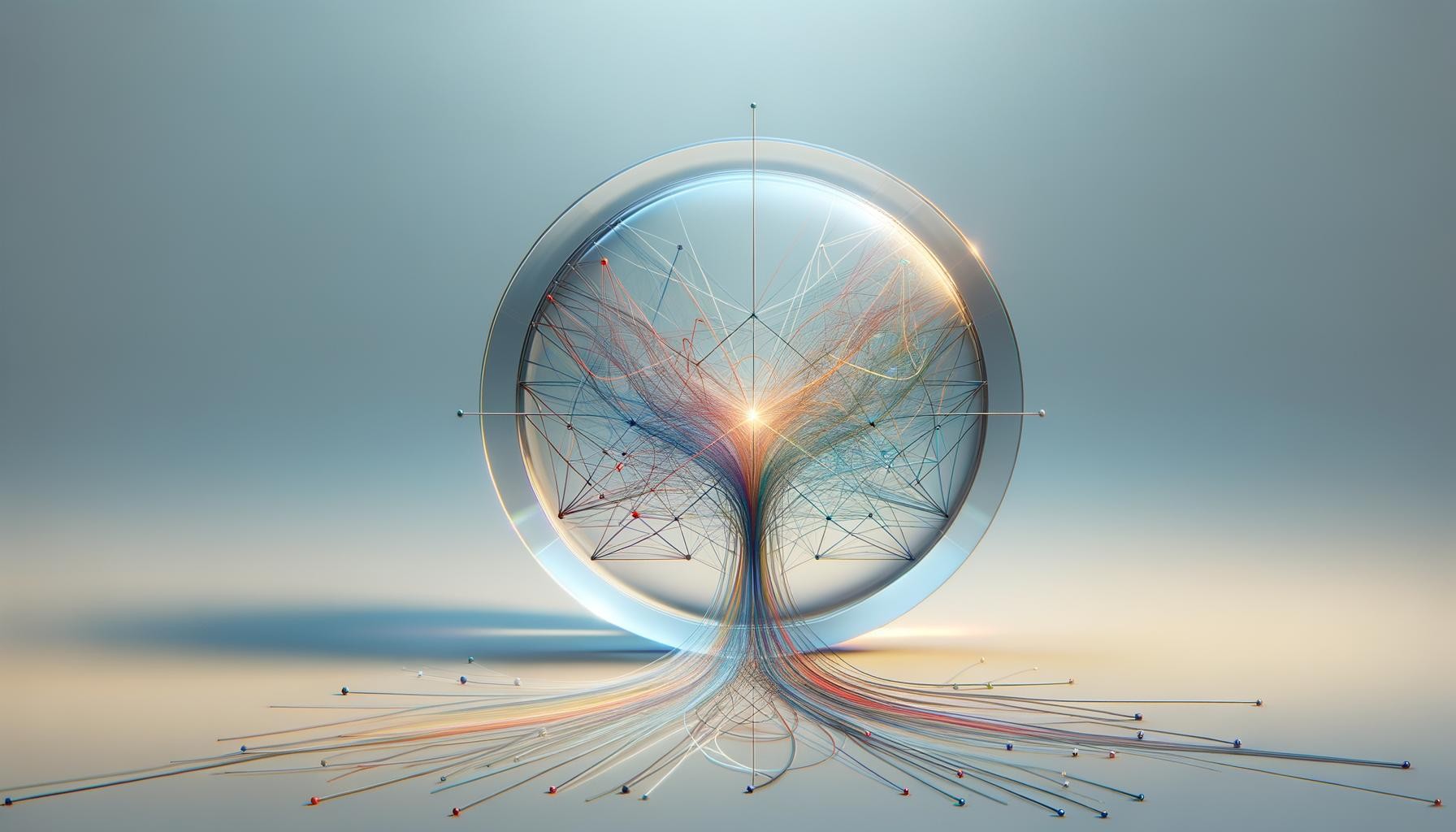
The Chip Label Standoff: Why Patterns Miss the Edge Cases
Let me start with the one that nearly drove me up a wall. I needed to add a label (“UI chip”) to a dashboard component—just a simple tag—but with a strict constraint: don’t shift the content beside it. Easy enough, right? You’d guess most decent AI assistants would get you there with one prompt. That’s what I thought too. Instead, every suggestion from my go-to pattern-matching model gave me the same fix. Update the layout, nudge the chip, and—every time—break the alignment on the entire row. An hour slipped by in this loop, expecting a quick win and finding myself stuck, circling the same missed detail.
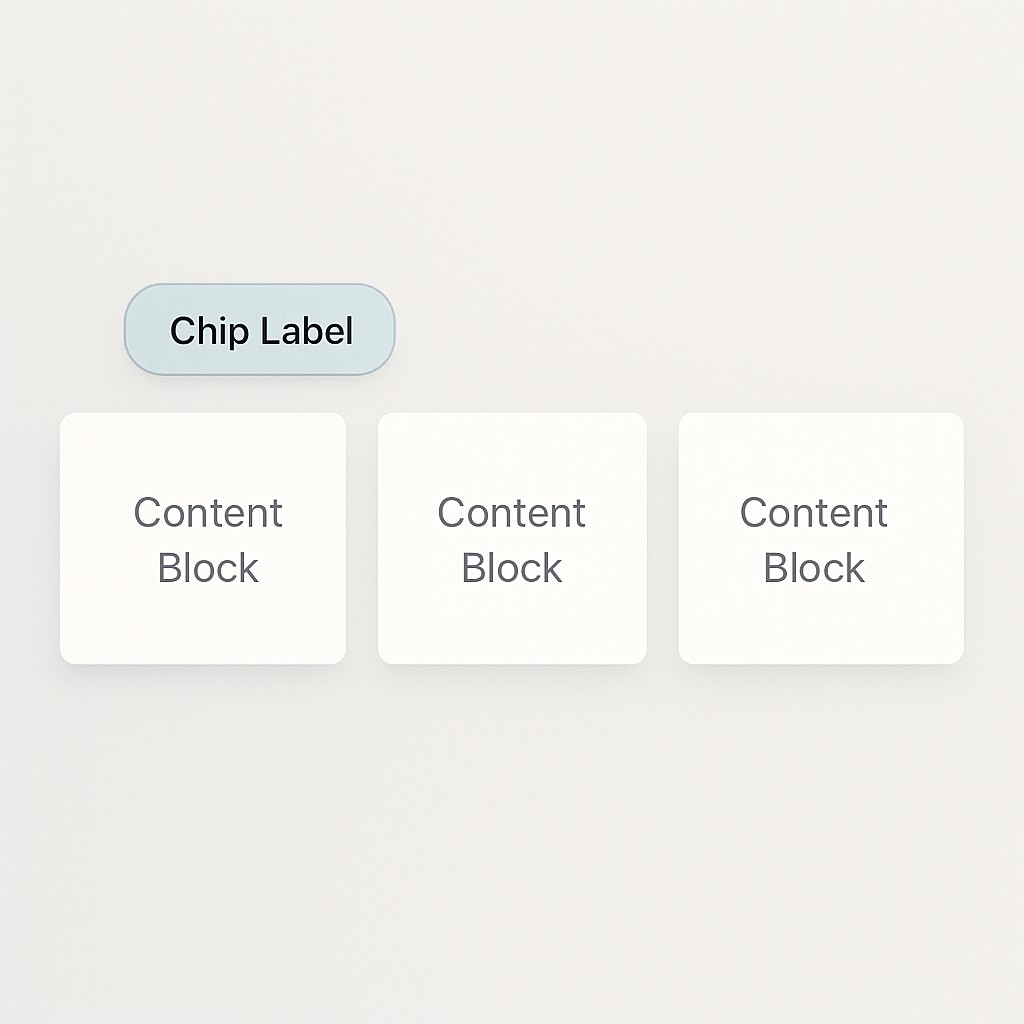
Here’s what broke beneath the surface. Most generic models key off visible patterns. “Chip goes here, content shifts there.” They ignore what’s subtle—the stacking order, absolute positioning, inherited constraints from the flex container. Each suggested tweak was functionally the same. Make room for the label, but it always ended up crowding the next element or forcing a wrap. What got me out wasn’t more tries.
It was switching to Advanced AI for complex bugs—a higher-tier model with a grasp on constraint handling. When I threw the same prompt at GPT-5 (“give me a solution that adds a label, no layout shift, all content holds its ground”), this time I got a fix that used absolute positioning for the chip, preserved stacking context, and even flagged edge cases for responsive screens. Suddenly everything held together—no shifting, no visual break. Literal: Asked GPT-4.1 to modify a UI element without shifting other content. Every proposed fix broke the layout in the same way, while GPT-5 solved it gracefully.
The real lesson here? Some bugs aren’t about speed, and they’re definitely not about cranking out more code. The difference maker is constraint-aware precision—the kind that feels like working with a senior engineer, not just a fast junior.
You know the routine. Hours burned on stubborn layout quirks, “minor” edge cases that spiral into standstills. Next time, instead of thrashing with low-level helpers, escalate to a model tuned for nuance. You’ll cut wasted cycles and ship changes without second-guessing the output.
Here’s the thesis: the difference is in the nuance. That’s where the leverage sits.
Precision vs Pattern: Advanced AI for Complex Bugs and Why Escalating Matters
Most of what we write every day—formatting a string, swapping a color, wiring up another click—comes down to pattern completion. The usual AI helpers recognize, fill, and repeat these structures like clockwork. But the edge cases, the bugs that laugh in your face after the fifth “obvious” fix, need something else entirely. They hinge on constraint satisfaction. Not just matching past snippets, but grasping what must and cannot change at the same time. Here’s what changed for me: Llama-family models breeze through basic swaps and capitalization at nearly 90%, but hit a wall—just 20% accuracy—on composite constraint tasks, which underscores the fundamental gap between matching patterns and solving for actual rules. That’s the line between “It looks like last week’s code” and “Nobody broke the layout.”
For most of your day, the standard copilots—pattern matchers—are more than enough. They’re like the intern who can clone a repo or scaffold a component before lunch, leaving you with the real thinking. There’s no arguing. >90% of engineers agree Copilot accelerates the basics—fast output on repetitive code is absolutely real, like having an intern that never tires. Copilot on GPT-4.1 is like a junior dev—fast with patterns.
But here’s my rule of thumb: in a week’s worth of tasks, maybe 95% clear themselves out with fast AI help. It’s that stubborn 1-in-20 problem—the one nobody else in the Slack channel wants to touch—that calls for something more. Even the top models can only handle the simplest real bugs—Claude 2, the best in class, lands solutions just 1.96% of the time on stubborn tasks. That’s why GPT-5 is the senior you call in when things get tricky.
I get it—it’s not about flash. I don’t care what launches get hyped on Hacker News or what the marketing deck says about “next-generation intelligence.” What actually matters is reliability when it’s crunch time. Precision wins.
If you don’t notice the difference, maybe you’re not looking closely enough. The real leverage isn’t more code—it’s code you don’t have to triple-check.
A Repeatable Process for Leveraging AI Precision
Here’s the posture I’ve stopped fighting: begin with the fastest tool you’ve got. If you’re wiring up another click handler or massaging text, don’t overthink it. But there’s a catch—set real boundaries. As a clear rule for when to switch models, I give the base assistant two or three stabs or maybe fifteen minutes, tops. More important, I watch for signs I’m just swapping patches. Rerunning nearly the same prompt. Fixing side effects I knew shouldn’t happen. If I catch myself firefighting layouts or refreshing the same broken test, that’s my red flag to escalate instead of doubling down. I’ve learned to spot when I’m patching symptoms instead of fixing the cause, and that’s my trigger to switch tools.
Escalation isn’t just “throw the bigger model at it.” The handoff has to be surgical. I package the ask: state exactly what can’t change (the invariants, like “no shifting adjacent UI”), all relevant constraints (screen size, nested z-index rules, whatever matters), and give a barebones minimal reproduction so the model works from the actual problem, not an abstract one. Most important, I make the request stand on three legs.
“Give me a refinement, call out any tradeoffs,” and always, always add, “what edge cases or layout bugs would this introduce on mobile or RTL?” GPT-5 shines when you ask for refinements, tradeoffs, or alternatives. I don’t just want a fix. I want informed suggestions—tradeoffs flagged, and edge cases surfaced. The difference in output is night and day. Once clear requests enable faster understanding, outputs become dependable. I stopped getting whack-a-mole side effects and started seeing fixes that held under pressure.
Quick tangent, but it’s relevant: tightening a bike’s headset always feels fine until you push through that last quarter-turn and the play disappears. That’s the moment where precision isn’t about force or frequency. It’s subtle, and if you’ve ever had a headset come loose during a ride—going downhill, hands already tired—you know you don’t notice it until you’re nearly at the bottom. That feeling always reminds me of a code change that “almost works” until you hit production. You can fake confidence, but sooner or later you find out what actually holds under stress.
Here’s how to tee it up so even “the senior model” lands it. Spell out the non-goals (“don’t affect sibling alignment,” “header must stay sticky”), write up bullet success criteria, and explicitly request a negative test—“please confirm, with code, that no other component shifts.” That packaging focuses the model right where you need it.
If you’re already using Copilot or lightweight tools for velocity, map this right in. Use Copilot or GPT-4.1 for standard patterns all day long. Build a model selection workflow: when it’s time to escalate, open a new chat or call the higher-tier API, and have your constraints and minimal reproduction bundled—don’t force the model to guess from your prior context. That handoff is the difference between spinning your wheels and sticking the landing on the first correction.
Driving Reliable Fixes: How to Actually Ask for Precision
There’s a simple pattern for getting advanced models to nail the edge-case fix instead of flooding you with shallow suggestions. Be as explicit as possible. What to change (diffs), why it’s needed (rationale), and how you’ll know it works (test plan). When you’re teeing up a stubborn issue, spell out, “Give me the exact diff, explain why, and provide a test plan covering both the bug itself and every nearby feature it could break.” You want diffs that actually clarify what’s touched, not verbose code dumps.
Don’t forget the “why.” It forces the model to think through implications, not just completion. That last piece—the test plan—tells you if the fix is more than a cosmetic patch. Once clear requests enable faster understanding, output gets dependably crisp, no wandering from the issue or surprise bugs sneaking in the side door. This approach cuts down the back-and-forth chasing the same problem around the repo.
Don’t settle for “implemented as requested, all looks good”—ask for explicit edge case handling. Instead, ask the model to name possible failure modes or edge cases. “What breaks if the label is longer than 10 chars? How does it behave in RTL layouts? On smaller screens?” Direct requests for these boundary behaviors force the system to look beyond the obvious. Framing cuts down back-and-forth—which stabilizes outputs. As soon as you embed these asks in your prompt, you stop firefighting rabbit-hole regressions and start getting proactive coverage. It’s not extra busywork. It’s actually less work, because you catch the lurking stuff upfront.
Use prompt refinement techniques and push the model to flag tradeoffs and log choices. Don’t let it sweep complexity under the rug. You want a straight answer to questions like, “Does this approach trade off performance for layout stability? Is accessibility compromised to keep pixel-perfect margins?” Request a decision log in plain terms. “Chose absolute positioning for minimal layout shift, but it overflows in edge cases.” This isn’t bureaucracy—it’s a shortcut for whoever reviews, tests, or needs to revert later. Treat it like that sticky note you’d leave on a pull request for the next person: quick, honest, no fanfare. Once you start seeing these logs, you also notice fewer “wait, why did you do it like that?” reviews.
For the chip label issue, I set the invariants first—no shifting of adjacent UI, the chip must fit without wrapping, no hacks like absolute positioning unless it truly preserves structure. Constraints spelled out: no breaking accessibility, no hardcoded pixel values, and responsive layout must hold across common breakpoints.
The ask gets more granular. “Please include accessibility notes (e.g., ARIA roles, keyboard handling), and attach before/after diffs, both visually and in DOM structure.” That last point is crucial. Actual DOM diffs, not just screenshots, catch sneaky alignment or role flips. If the output nails the invariants and the model points out relevant edge cases (“label too wide causes chip to overflow,” “RTL forces left-alignment unless overridden”), you get confidence to merge—no late-night ‘what did I miss?’ questions.
To close the loop, verification needs to be lightweight but real. I wire up basic automated checks right in the PR—a visual regression snapshot, a DOM diff to catch shifting elements, and quick passes of the model-supplied test plan in my local dev environment. If something fails, I make sure there’s a single-line note in the PR saying, “Revert by rolling back ChipLabel.jsx to commit c3a48f2.” That’s how you keep the promise. Tight feedback, easy rollbacks, no deep dives needed if things go sideways later. This routine isn’t just insurance—it’s the secret to trusting the fix enough to actually ship.
Built for engineers and AI teams, we made a simple app that turns raw ideas into clear, AI-powered posts, docs, and updates fast, with your goals, constraints, and tone respected.
The goal here is simple. Less time lost in “almost works” territory, more time moving the real blockers, and a fix process that scales with you—not against you. When you get the mechanics right, you stop fighting the same bugs every release. And you finally see the leverage that advanced AI offers. Precision, not just more noise.
Defusing Cost and Time Worries—How to Make Escalation Work for You
Let’s get straight to it. Yes, stepping up to a more advanced model takes a beat. It means switching context, maybe restating the problem, and you’ll spend a few extra minutes packaging the edge case. But here’s what nobody admits out loud—those stubborn, late-release bugs don’t just steal minutes. They burn hours. It’s always the odd one—a UI element that won’t settle, a test suite that flakes out, or the query that keeps throwing exceptions in prod. Escalating isn’t about overengineering; it’s the move that saves you from launching late because the “last 1%” bug dragged the whole deploy. Every time I hold off, hoping brute force will work, I pay for it in wasted cycles and delayed merges.
And the ROI? Don’t let anyone tell you it’s just a matter of spinning more tokens or blasting out a longer code diff. The win is in reliability—in closing out the real blockers with fewer restarts, not more output. That’s where the ROI lives.
Six months ago I was still second-guessing myself. Is it really worth escalating for this one bug? Maybe I should just keep poking at it, see if the next tweak holds. The number of times I wasted an afternoon chasing a layout ghost, only to escalate after lunch and get a workable fix on the first try—it’s not something I’m proud of. I still catch myself hesitating sometimes, but honestly, there are days I just don’t learn the lesson fast enough.
My daily loop looks simple enough: an AI escalation strategy—when a fix matches familiar ground—standard UI tweaks, basic routes, routine transformations—I stay with the fast pattern helper and keep momentum. But as soon as I hit a stubborn issue that resists two or three passes (or feels like déjà vu from last month’s standstill), I escalate. That’s when I call on the higher model, but I don’t just ask for a fix. I drive it. Request refinements, flag tradeoffs, call out the edge cases. I use GPT-4.1 for patterns and momentum, but escalate to GPT-5 when a stubborn bug won’t budge.
It’s not just about chip labels sticking in tight layouts. The same escalation play works for backend race conditions that pop up every third deploy, for flaky Jest tests that only fail under CI, for silent data pipeline drift, and for infrastructure changes that ripple into “nothing looks off, but the service died last night.” You know that chip story? It’s one example—the real pattern is everywhere you’ve ever said, “there’s got to be a smarter way.” This approach holds for any pain point where nuance matters and routine tools keep missing the mark.
So the new rule is simple. When nuance pops up—constraint knots or repeat blockers—escalate by default. Ask for refinements, force the edge-case review, and expect better results because you demanded them. You’ll ship with more confidence, and you’ll spend less time trapped in thrash.
Enjoyed this post? For more insights on engineering leadership, mindful productivity, and navigating the modern workday, follow me on LinkedIn to stay inspired and join the conversation.
