Build Judgment Fast: How to Evaluate and Refactor AI Code
Build Judgment Fast: How to Evaluate and Refactor AI Code
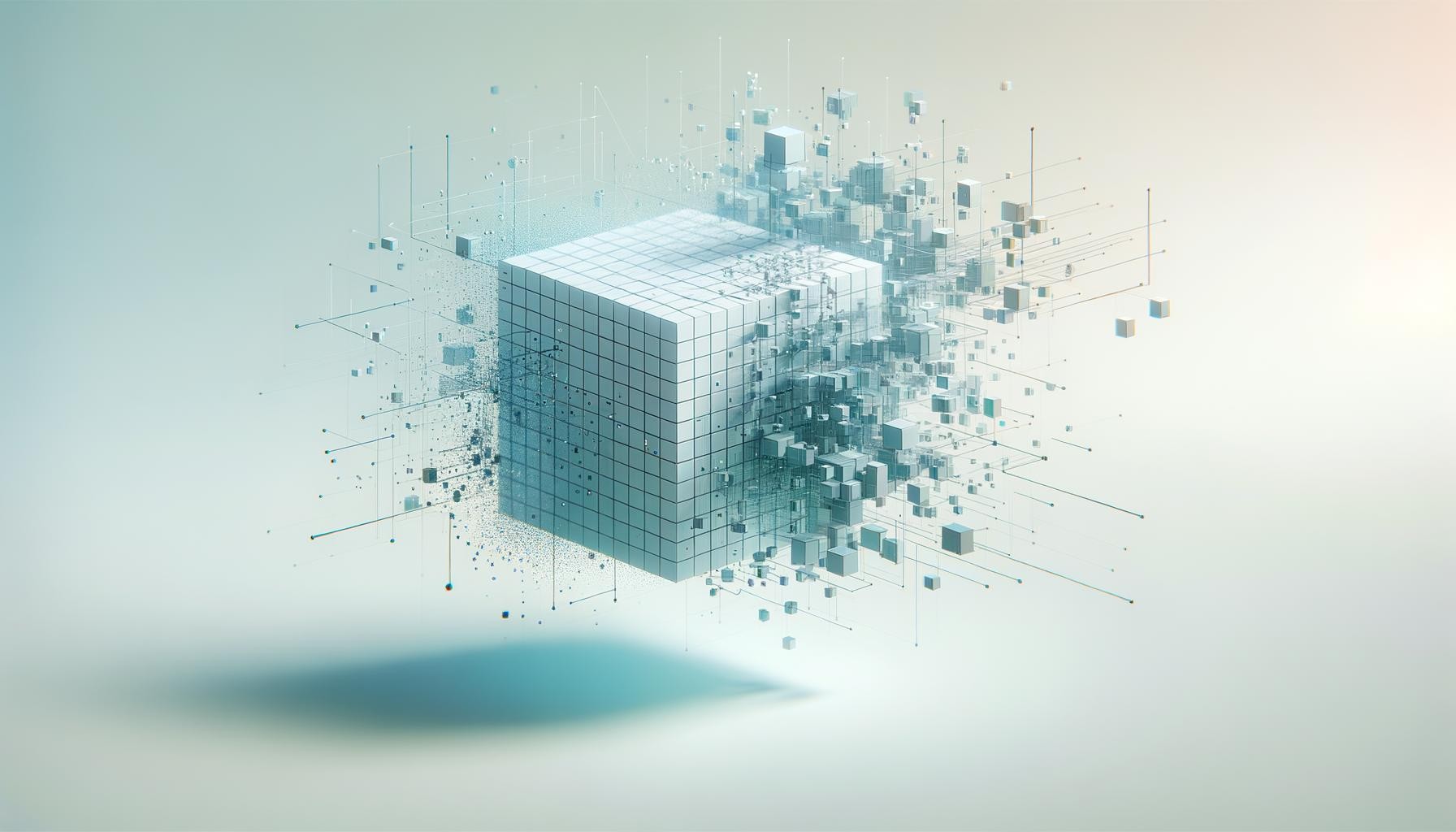
Judgment, Not Typing Speed: Why the Real Skill for New Programmers Has Changed
When I said yes to the invitation to talk to students about coding in an AI-first world, I felt that little jolt of responsibility. I had to pause. I couldn’t just recycle the usual advice. Not now.
Because here’s the real question we’re staring at. In an environment where code pours out of AI tools and “Hello World” is old news, what do you actually need to know to succeed? What should you spend your next year getting good at?
The answer isn’t typing speed, or even memorizing another language. It’s judgment. The difference between code that just works and code that you actually want in your project. To be blunt, it’s being able to look at what AI gives you and know, immediately, if it’s right, if it could be better, and how to fix it without grinding away for hours. Most people stop at “it runs.” That’s not enough anymore.
The edge now is pattern recognition and the ability to evaluate and refactor AI code quickly. If you can spot what’s off, tighten what’s clumsy, and direct AI toward improvement, the tools become an accelerator for you, not a crutch you lean on. That’s what this piece is about. I want you to leave with practical moves for building that loop: evaluate, direct, and improve, on repeat. That keeps you effective, no matter how the tools change.
Why Writing Code Isn’t the Same as Knowing What Makes It Good
Let’s be honest. Most learning stops at getting code to run. You focus on making sure the thing compiles, functions, spits out the answer you expect. For a while, that feels like progress—you can follow a tutorial, copy example code, even “solve” simple problems. But if you stop there, you can’t tell the difference between something clever and something that’s quietly making work harder for you or your team. It’s like reading phonetically without understanding the meaning behind the words.
You see it everywhere. Messy code that’s sprawling or hard to follow, scripts that do the job but at the cost of speed or clarity. If you feel like you’re working twice as hard to add new features or fix bugs—or worse, you keep getting lost in your own code months later—that’s the gap showing up.

Here’s where things get complicated in the AI era. Tools can churn out pages of code with a single prompt, especially in languages like Python, where output stays reliably compilable across models. But move into C++ and that number drops; some models only produce working code 77–89% of the time. The language you pick actually amplifies the limits of prompt-based programming. So it isn’t enough to write a detailed request. You need to evaluate AI-generated code quickly to spot when the tool’s output is off, understand why, and decide what to do next.
I’ll admit, six months ago I underestimated how often model output needed real judgment. I’d trusted the results, then spent extra time untangling subtle bugs after the fact. I still catch myself wanting to skip the double-check sometimes.
Maybe you worry you’ll slow down by spending time on judgment. Or you’re unsure—how much of this is “taste,” and how much is real? If you’re like most people, you just want to keep moving forward and not get bogged down nitpicking.
But here’s the reality: Selectively accepting AI suggestions drives the biggest productivity gains—the acceptance rate ties directly to aggregate output. Getting sharper at judging what to keep and what to change doesn’t just preserve your speed. It multiplies it.
Code Judgment: Pattern Recognition, Smell Detection, and the Recognize–Refactor Loop
Think about chess masters for a second. They don’t analyze every possible move when they sit down at the board. It’s not all deep calculation. Instead, they see patterns. Configurations on the board just jump out at them. It’s almost like muscle memory. They’ve played and replayed so many games, certain moves just “feel” right or wrong at a glance.
That’s what code judgment is aiming for. Developers who can skim a few lines and spot issues aren’t magic. They’re running on code pattern recognition. One move I teach all my students: start hunting for “smells.” These are those little cues in code—repeated logic, overly long functions, hardcoded values, vague variable names—that whisper something’s off. Picture a hundred-line function. Even if it works, you know you’ll pay for it later. A classic is when every time you fix one bug, two more crop up in the same mess. Or when you feel a weird hesitation before making a change because the structure’s tangled, or you’re wrestling with subtle language failures that your tests don’t catch.
Actually, one time I found myself staring at a function that worked perfectly but used seven different variable naming conventions inside it. CamelCase, snake_case, even a variable named ‘tmp3’ just for a storage blip. None of it threw errors, but let me tell you—I had to come back months later, and honestly, I barely recognized my own work. That little naming mess didn’t seem like a big deal at the time. Later it was the one thing that slowed down everything else.
But spotting an issue is only half the work. The trick is turning that recognition into an improvement loop. Here’s the simple cycle: recognize something’s off, guess what might help (a tighter function, clearer naming, moving logic into a helper), try that change, and test if you just made an upgrade or a mess. Then compare—did the “after” really beat the “before”? It’s a little like A/B testing, except you’re growing your eye for what’s better every time through.
I keep coming back to this idea. It’s not that different than developing a palate in cooking or music. I couldn’t always taste an over-extracted coffee, but after enough cups, it became obvious. Same deal with badly-structured code—the badness jumps out just because you’ve sampled so many flavors of “wrong.”
If you stick with it, you end up building your own sense for code the way you’d build a taste for good espresso or learn to tell a classic riff from noise. The key is reps. You have to see enough “before and after” to know the difference instinctively—so don’t shy away from looking at messy code, tinkering, and comparing the results. That’s how you sharpen the fast, judgment-driven loop that keeps you improving as everything else changes.
How to Build Code Judgment Fast (And Make AI Your Accelerator)
I’m stubborn about this. I want students to build good judgment fast. There’s urgency this year that wasn’t there before. With AI throwing so much code at you, pattern-recognition can’t be left to slow, years-long “experience.” I’ve spent enough time coaching to know that waiting for organic progress isn’t practical. Give yourself permission to skip the slow lane and start compressing those learning reps right now.
Here’s a tactic I keep coming back to: coding flashcards. Simple but criminally underused. Put two snippets side by side—a messy one and a refactored, cleaner version. Quiz yourself. What makes one better? Is it shorter? Clearer? More maintainable? You can even include a little prompt for each: “How would you improve this?” It forces you to spot patterns instead of memorizing fixes.
Another move that works. Dive into open-source pull requests. You can build code review skills fast—learn more in ten minutes reviewing someone else’s submitted code than in an hour alone. Look at the comments, see what experienced devs flag or praise, and compare your reaction. It mirrors how teams adapt for scaled AI through review culture. Or, if you’re lucky enough to pair with a seasoned programmer, just walk through refactors together—few things sharpen your sense of good vs. sloppy faster.
But my favorite rep-builder, especially with AI, is this: treat every “messy” chunk of code as an opportunity to practice how you refactor AI code. Take a piece that runs but feels cluttered. Ask AI to improve it, but don’t stop at the first fix. Iterate. Go back and forth. “Can you make this more readable? How about reducing duplication? What if we separate concerns more clearly?”
The magic is in the loop: you see what the AI thinks is “better,” then compare it to your own sense, then push for another pass. Gradually, not only do you get a feel for what to ask (“clean this up”), you start recognizing your own preferences and the trade-offs that come with every tweak. And once you start framing your requests clearly, the back-and-forth cycle gets cut down, making AI iteration a real accelerator—not a time sink.
It’s normal to worry that all this is subjective or that you’ll slow yourself down by second-guessing. But that’s where constraints help—and for managers, coaching teams on AI use creates shared constraints that accelerate learning. Set a five-minute review timer. Challenge yourself to write down two things you’d improve before the clock runs out. This isn’t about nitpicking for hours. It’s about tightening your judgment loop, fast. That’s how you stay sharper, even as the tools keep changing around you.
Frankly, I’m still not sure how much of “code style” is universal versus local team preference. I’ve seen a refactor I thought was cleaner get reversed in a commit, only for someone else to flag the old style as “confusing.” So judgment is part pattern—and part collective conversation. Maybe that never fully resolves.
Steps to Evaluate and Refactor AI Code—And Level Up Fast
Let’s make this practical. When AI gives you code, don’t just check if it runs and move on. Start by asking: does the code repeat itself unnecessarily (duplication), is it readable, and can you follow the logic, guided by mental models for code judgment? If not, pause.
Your first pass should be: spot anything clunky—a long stretch of repeated logic, hard-to-skim variable names, or functions doing two or three jobs at once. Next, tell the AI exactly what to fix. “Can you break this up into smaller functions?” or “Please remove repeated logic.” Then, always compare what changed. Did clarity go up? Was the code actually improved, or just rearranged? Run it and review both versions side by side. That’s the recognize–refactor loop in action. Each cycle, you get a little quicker at knowing not just what’s wrong, but what “better” starts to look like.
Let’s walk through a dead-simple real example. You’re automating grades for student assignments, and the AI gives you something like this:
# Messy
grades = [95, 80, 75, 60, 100]
total = 0
for grade in grades:
total += grade
average = total / len(grades)
for grade in grades:
if grade < average:
print("Below average")
else:
print("At or above average")
What jumps out? Same for loop twice, repeated logic. Ask yourself, “Can this be cleaned up?” Try a refactor:
# Cleaner
grades = [95, 80, 75, 60, 100]
average = sum(grades) / len(grades)
for grade in grades:
label = "At or above average" if grade >= average else "Below average"
print(label)
Now, one loop. More readable and cohesive, with less room for logic errors, this refactor shows how to evaluate and refactor AI code. This is a basic example, but the move scales to real code. Look for patterns like repeated code blocks, functions with too many jobs, and ask how you’d rewrite them. Even a two-minute “how could this be refactored?” check helps build that eye. Don’t let the AI’s output set the bar—raise it by asking, “What would make this easier to change next month?”
If you have ideas from your coding reps to share, use our app to turn rough notes into clean, AI-powered drafts for blogs, docs, and LinkedIn, fast, so you can ship content without fuss.
If you’re teaching, here’s the move. Swap a few syntax drills for judgment practice each week. Focus on rep count over perfect answers. LLM refactoring correctness leaps from 37% to 98% when paired with rigorous fact-checking—which should be integral to judgment practice. Start each session with a quick “spot the better version” drill and let students explain their thinking out loud.
You might remember that chess pattern-recognition I mentioned earlier. It works exactly the same here: you don’t improve judgment by memorizing answers—you get better by seeing repeats, letting your mind trace and retrace what feels “off,” then trying it for yourself.
Don’t wait for a curriculum revision. Start practicing today to improve AI code quality. Every time you see code, give yourself two minutes to spot and improve, and you’ll be leading, not lagging, as the pace picks up.
Enjoyed this post? For more insights on engineering leadership, mindful productivity, and navigating the modern workday, follow me on LinkedIn to stay inspired and join the conversation.
