Improve Developer Workflow with AI: Essential, Proven Gains
Improve Developer Workflow with AI: Essential, Proven Gains
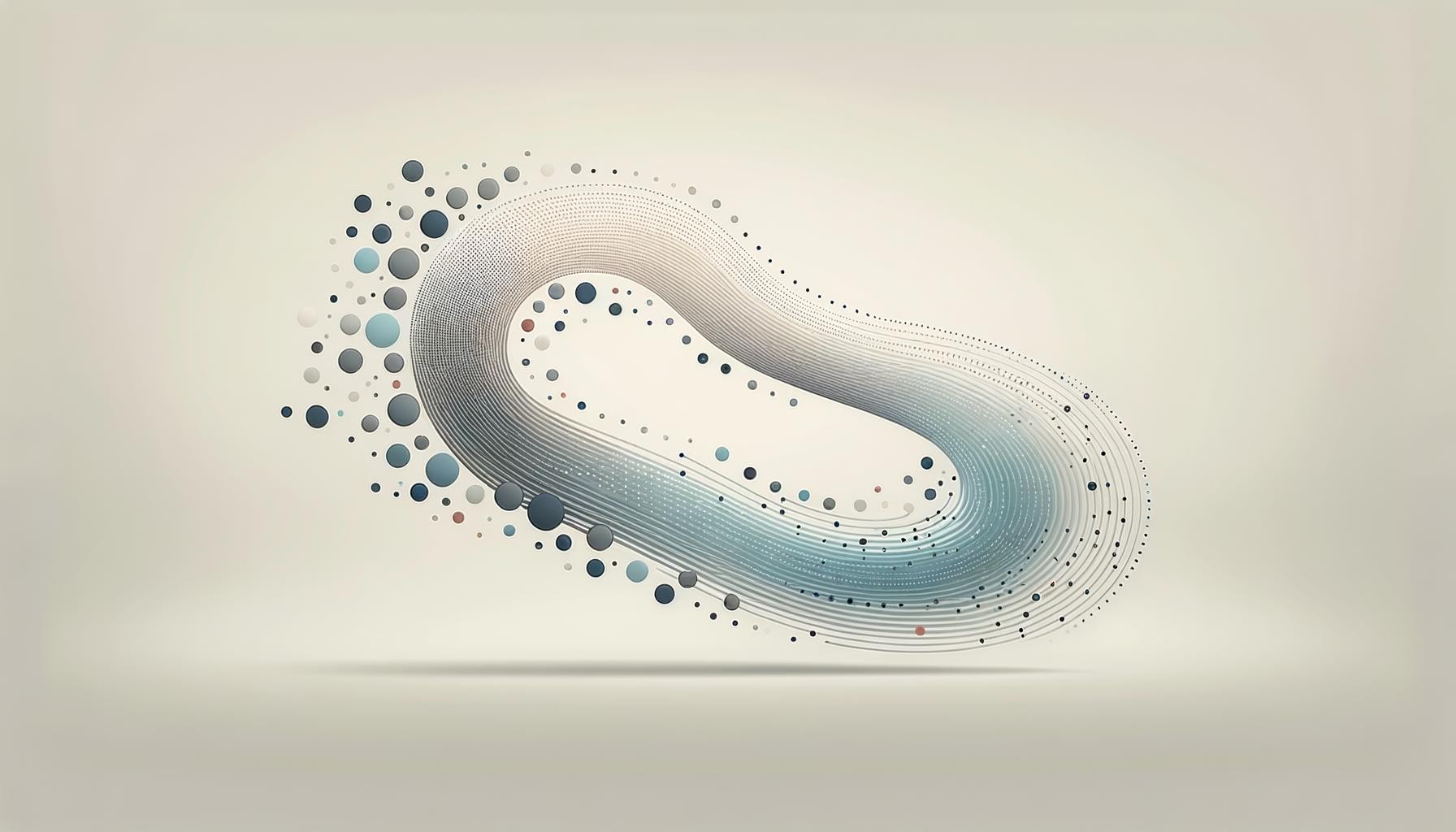
Living With Friction—And Why It’s Time to Stop
I was staring at a wall of white logs, eyes burning, waiting for the compile. Five minutes in, I still couldn’t tell if the error was mine or buried three dependencies down.
Years ago, I let moments like that go—skipping the side quests, quick logging fixes, or helper panes—because, honestly, the payoff never seemed worth the detour. It was always back to features, back to the roadmap.
The problem is that friction doesn’t stay small. It adds up, day after day. Tiny annoyances create a drag that slows everything—so improve developer workflow with AI to protect time for deep work. When developers protect time for deep focus, productivity jumps by 50%. The more junk we tolerate, the worse everything gets.
For a long time, the directive was clear. Stick to core features. Stay laser-focused on what delivered the most value. Shipping polish felt like procrastination.
But now, it’s changed. AI is amplifying engineering impact. It doesn’t just make micro-upgrades easier. It collapses the effort so completely that those side quests start compounding into real leverage. Every sprint, one AI-powered fix. The drag starts disappearing.
How to Improve Developer Workflow With AI and Turn Annoyances Into Wins—Fast
Last Wednesday, staring at another dead compile, I skipped the usual window-flipping and, while waiting, had AI scaffold a set of colorful, leveled logging classes. No docs, no hand-typing, just a fast prompt and a few tweaks. Before the compile even finished, I had logs that actually meant something.
The difference was immediate. Instead of a solid sheet of white debug spam, each log line popped in color and level—errors red, warnings yellow, info blue. It shrank the scanning effort to seconds. Suddenly, it’s obvious when you need to dig deeper or just move on. When the feedback is clear, the work speeds up. I won’t pretend my logging config was perfect, but even my most stubborn bug hunts started feeling less punishing.

The week before I spent half an hour spinning up a custom VS Code pane that collects my most-touched config and script files. No extension hunt, no deep menu diving. Just AI giving me the skeleton and me gluing it to my workspace. Thirty minutes in, things felt smoother immediately.
Here’s the shift. In an AI-driven developer workflow, scaffolding cuts out most of the grunt work. Less code, less context-hunting, way less time. Productivity gains track closely with how often we accept AI suggestions, not just how stubbornly we persist—this is real leverage, not extra work. I used to push side quests away. Now, shipping one small AI-assisted upgrade per sprint feels like compounding progress rather than stealing it.
I should say, there was one afternoon when I tried to build a mini-script to auto-sort files for a teammate, and somehow ended up knee-deep in regex errors and folder loops, drinking cold coffee and swearing at my own prompt phrasing. It was supposed to take ten minutes. I lost an hour and still didn’t get it right. That pain was real, but even botched, it nudged me to refactor my prompt style—and the second round solved it halfway, which was better than nothing.
Make Micro-Upgrades a Ritual—Without Ruining Your Flow
If you’re doubting the time cost, or side-eyeing code quality, or already picturing a simple tweak ballooning into a week-long refactor—I get it. I’ve had all those worries myself.
Here’s what changed for me. Once a sprint, commit to workflow micro-upgrades with AI: pick one micro-upgrade—a tiny fix, small utility, or shortcut panel—and scaffold it. Time-box the effort at 30 to 60 minutes, grain-of-sand size. You’re not going deep; just enough to ship something that smooths out actual friction. By giving this a clear window and strict limits, you keep it from eating your week.
Honestly, it’s not that different from sharpening a chef’s knife before prepping a pile of onions. You could push through with the old blade, but every slice gets slower, messier, and you start blaming the onions instead of the tool. Take 20 minutes to reset the edge, and suddenly the work flows. That little reset in your development flow—tuning up logs, binding a shortcut—turns a slog into a process you want to return to.
Guardrails are the key. Tight scope: pick a pain point you hit daily, not a wish-list project. Minimum viable outcome: quick prototype, not full tool. Working tests: smoke-check it. Accept “good enough” over architected perfection. Quick review: if you wouldn’t merge it after an espresso break, don’t ship it. This is where AI fits in perfectly—scaffold a draft, nudge it into shape, use its suggestions to pinch time without sending your standards flying out the window. Admit that quality might lag on the first try, but the point is systematic improvement, cumulatively, not star performer code on every pass.
The actual slot for these side quests? Right when you’ve got a natural pause—during a compile, after standup, or at the last half-hour of your day. If you want to protect dev time, remember that even top-tier compute only costs a fifth as much as an hour of developer work source. So use those compile windows. Keep it honest. Jot a simple checklist (“Did it save me clicks? Reduce churn?”) and review at the next sprint.
It’s a small move, but it adds up. If you keep the ritual tight, you’ll be surprised how quickly you reduce developer friction and watch real progress compound. Ship the tiny upgrade—rinse, repeat.
The Fast Path to Micro-Upgrades
Start by getting honest about the daily grind. For me, it’s the scattershot log output, endless copy-paste between config files, and pointless retyping of boilerplate. Take a minute and jot your own friction points—what bugs you every single day? I guarantee you have at least three.
For AI workflow optimization, the fastest way I’ve found to get useful results starts with a simple prompt pattern. Describe the environment you’re working in (language, framework, constraints), lay out the pain (“I want error logs to stand out”), and spell out the user experience you want—color-coded logs, in my case. Then, ask for the scaffold. “Show me the module, and give me a one-minute usage example with test data.” Framing cuts down back-and-forth, which stabilizes outputs and gets you usable drafts on the first try.
Here’s the thing. Quality doesn’t happen by magic. I’ve learned to always add a lightweight test—either a simple assertion or a throwaway script that proves the helper actually does what it claims. Run the linter even if you get lazy. Catching little errors before you merge saves future headache. Isolate your change. Standalone module over deep-integration patch. Whenever possible, prefer zero dependencies. Every time I ignore this, I end up swearing at import errors after a month. Admit that some AI output is half-baked—keep the safeguards tight and patch as you go. If it’s not clean on first pass, kill it and try again.
There’s a whole world of side quests beyond logs and panes, if you look. CLI wrappers that automate repetitive dev tasks—from annoying terminal dances to template generators for flaky starter code—plus mini dashboards to track repetitive metrics and config validators that catch typos before deploy. The move is reframing—from “extra work” to “cheap leverage.” These aren’t distractions; they’re boosters for your next sprint.
Figure out whether your micro-upgrade moved the needle right away. Minutes saved, simpler diffs, fewer switches between tools—all measurable. After you ship one, jot down the biggest impact and what you’d tweak. Feed the learning into next sprint’s upgrade. Side quests aren’t a detour anymore; they’re the engine.
While you’re shaving friction in your workflow, use our app to draft docs, release notes, and blog posts fast with AI, so you ship updates and communicate clearly without derailing your sprint.
The Leverage of Micro-Upgrades
Let’s call it what it is. These tweaks and side quests aren’t indulgences, or polish you only bother with after shipping. They’re leverage. Shipping a small AI-powered upgrade is no longer about bonus points. It’s now the shortcut to improve developer workflow with AI and unlock better flow.
Tiny improvements compound.
So here’s the move. Pick one—just one—AI-assisted side quest for your next sprint, and time-box it to 30–60 minutes. That’s it. Don’t worry about perfection. Just land the upgrade and watch how much easier your next round feels.
You don’t have to keep staring at walls of white logs and relentless friction. Ship a micro-upgrade now, and by next month, your build pauses turn into calm, productive resets—not wasted time.
One thing still trips me up, though. Even now, I can’t always tell when a “tiny” AI scaffold will suddenly open up a rabbit hole—sometimes it happens, sometimes not. I keep meaning to log those misses, but then the next sprint hits and I just move on. Maybe that’s fine. Maybe that tension is part of why this works at all.
Enjoyed this post? For more insights on engineering leadership, mindful productivity, and navigating the modern workday, follow me on LinkedIn to stay inspired and join the conversation.
