Automate repetitive tasks with AI to move from doing to directing
Automate repetitive tasks with AI to move from doing to directing
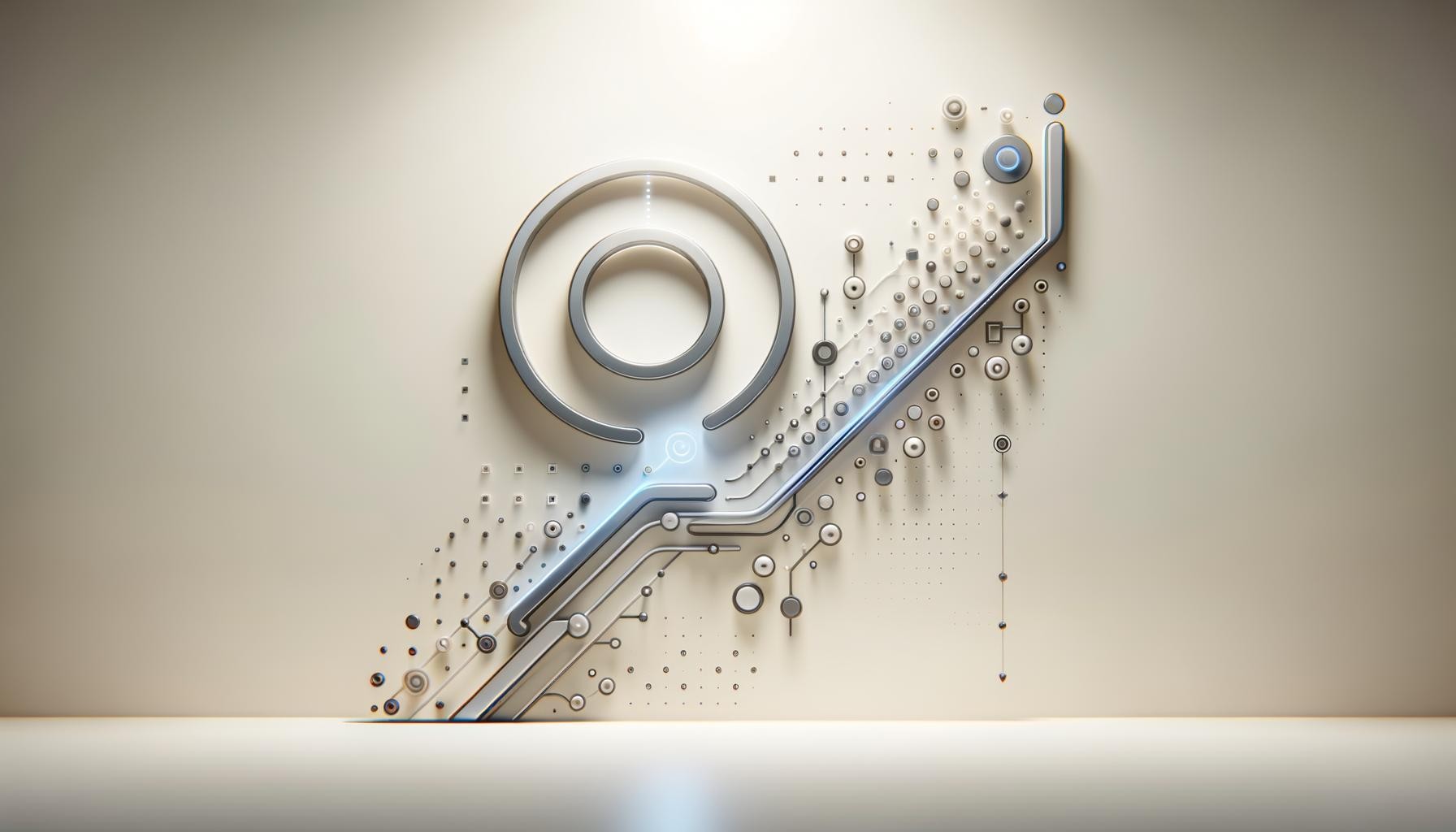
How I Stopped Letting Routine Decisions Eat My Brainpower
Every Sunday night, I stare down the same chaos. Three hungry kids with strong opinions. A spouse who’s suddenly discovered a new dietary “must.” A grocery store flyer nagging me with deals I didn’t ask for. The fridge is packed with leftovers a day or two from disaster. Then I have my own ambitions—try that new recipe, keep the budget in check, don’t waste stuff. That’s a lot of inputs, and every item argues for its spot on the menu.
If I’m honest, this kind of planning eats hours of mental bandwidth you never get back.

Here’s what changed for me. Instead of pretending I could power through by working faster, I started to automate repetitive tasks with AI by treating meal planning like a loop. The bot gathers all those inputs—family requests, what’s about to expire, sales, recipes—and assembles a draft menu. It juggles the constraints without my constant intervention. Balancing tradeoffs behind the scenes so I don’t have to.
You still make the final call. If something looks off, you tweak one or two things or override it completely. But most weeks, it’s a one-minute scan and an “approve.” All the heavy lifting stays hidden.
Here’s the simple truth. Productivity is output divided by weight. AI works because it helps reduce cognitive load. And that’s where the real leverage is.
How That Same Meal Loop Changed My Approach to Engineering
If the Sunday meal planning loop sounds familiar, it should. It’s what unfolds on any given Monday in engineering—and it’s where AI for developer productivity makes a visible dent. You face a stack of tickets waiting for triage, logs spitting out noise and clues, recurring standups, surprise bugs, and tasks that feel tiny but never-ending. Each input demands a decision, and each decision drags your attention a little bit sideways. Deadlines do not wait for perfect order. I know you’re juggling all this, just like I am.
Six months ago, I still told myself those small tasks didn’t matter much. But after months of logging every little “switch”—checking alerts, updating docs, squeezing in code reviews—I saw how much attention was leaking. Even on days when I shipped feature after feature, my focus was scattered into bits.
Here’s the thing I missed at first. AI in my workflow isn’t just about speed. It’s only useful if it gives me more leverage—turning grunt work into an asset, not a distraction.
Execution leverage is where things shift. It’s not about outsourcing every problem or automating until you’re out of the loop. It means stripping away both repetition and mental drag so your output grows, but your effort doesn’t multiply with it. Imagine the difference between digging one hole by hand versus running a backhoe. Same work gets done, but you’re not exhausted.
For me, leverage starts with having AI handle the endless housekeeping: summarizing logs, prioritizing tickets, drafting those endless status emails. Once you move that out of your head, you’re directing the work, not grinding through it. You can coach your team to use AI to raise execution leverage across the board. The mechanics are simple. You feed the routine inputs into your system, let AI pre-chew the details, and you step in only for judgment calls. It’s not just less work. It’s better work, because now your brain stays on the stuff that actually moves the needle.
Designing an AI Loop That Actually Cuts Mental Drag
Let’s get specific. AI workflow automation that actually helps starts with four steps: ingestion, compression, prioritization, and drafting. It grabs your inputs (the tickets, bug reports, those Slack messages flooding in), compresses everything down to what matters, sorts by urgency or impact, and then drafts suggested next moves. The real point here is that coding is not typing, and the real value of GitHub Copilot isn’t in generating your keystrokes—it’s in delivering useful drafts you can steer or redirect as you see fit (source). You spend less time hunting for relevance and more time making actual decisions. Instead of wading through a flood of tasks, your context is already distilled—so you open your dashboard and see priorities, not just noise.
Honestly, the first time I set up an automated digest for my team’s daily alerts, I shaved off two hours from my week—and I barely noticed until I realized my coffee break stretched all the way through the morning standup meeting. Nobody missed my “asynchronous” updates. It definitely wasn’t some grand strategic move. I’d only fired up the script because my old method (a half-broken spreadsheet with color-coded flags) crashed for the third time that month. For a few minutes, I swore I’d go back to pen and paper.
You move from being the executor to the director. Less typing, more steering.
But the real payoff isn’t measured in hours saved. What I get back isn’t just speed. It’s space. I notice the difference most on days when my head isn’t packed with leftover decisions—suddenly I’m chasing new ideas, not old chores. That’s execution leverage.
And it scales. Background automations keep working long after you log off to reduce busywork with AI—digesting logs, flagging outliers, updating status, even nudging routine reminders. The kind of work that multiplies as your system grows—manual, repetitive, automatable tasks that scale linearly—becomes prime candidates for loops built to reduce toil (source). You set up clear boundaries so those jobs don’t need constant supervision. It’s the difference between being everywhere at once and having dozens of invisible copilots, monitoring and nudging as needed, while you sleep. There’s comfort in knowing those small saves quietly compound, week after week (more on compounding small saves).
Automate Repetitive Tasks with AI: Repeatable Loops for Real Engineering Leverage
The triage loop is the game changer I wish I’d built years ago. You funnel all the alerts, bug reports, random Slack pings, and new tickets into one spot. Centralized, no more hunting.
The loop chews through the pile, compresses the noise, and hands back just the relevant bits with a clear list of proposed actions. On top of that, it drafts status updates that are genuinely ready to send (or tweak), not those half-baked, multi-threaded notes that go nowhere. There’s a huge difference between nudging teammates with AI-generated check-ins versus chasing all the loose threads yourself. You regain the ability to focus because you’re not constantly triaging by hand. Drafts come out complete, checked against the day’s changes, and if there’s anything off, you get a nudge to review before it ships. One routine loop, and you’ve created breathing room—actual control, not just more to do.
For release cycles and on-call, the AI loop starts with preflight checklists. It surfaces the hidden risks—dependencies you forgot, odd patterns in the logs, feature flags that don’t line up—and tees up smart handoffs when you switch out. If you ever lose hours retracing what’s pending mid-handoff, this cuts the drag. The best part is how, minute by minute, you reduce context switching between debugging and documentation or shifting from incident response back to development flow.
For content and data pipelines, the loop’s magic is to automate repetitive tasks with AI—tagging, reformatting, pulling in metadata, and scheduling the release—so your ideas ship right when they’re ready, not when you remember them. Having Copilot in the workflow cuts the average time to wrap up documents by 6%, and pushes some folks almost a full day faster to completion—real time saved as you streamline routine coding with AI (source). So instead of bogging down in details, you redirect energy toward getting things out the door. Offloading the repetitive publishing, tagging, and scheduling work collapses the relentless gap between intention and actual result. You end up with a content pipeline that doesn’t pile up in the backlog—it flows, reliably.
This is the meal loop again, just pointed at work. It absorbs all the preferences and constraints—your deadlines, bug severity, last-minute requests—and drafts a plan you can review, tweak, or toss out every week. Same logic, different domain. At the next review, you sit down with clean options instead of chaos.
If you want to measure leverage here, keep an eye on your decision latency (how long you wait to act), context switches avoided, and the draft-to-ship time. Every week, tightening those markers is proof your workflow’s getting lighter. As soon as you stop grinding through the same friction, you’ll know the loop’s working.
Spin up your own draft-first loop for writing—use our app to generate AI-powered content that fits your goals, constraints, and tone, so you ship posts faster with fewer decisions dragging you down.
How to Handle the Usual Doubts (and Let Small Wins Compound)
If you’re reading this and thinking, “Ok, but what about setup time? What if the model messes up? Will I lose control? Who’s going to maintain all these loops?”—you’re not alone. These concerns are real, and I’ve felt every single one. I used to let them stop me from starting, or worse, I’d build a Rube Goldberg workflow that caused almost as much hassle as it saved. The friction isn’t just technical—it’s psychological. But here’s the reframe. Most of these doubts are signals you should design for, not reasons to stall—so you can build reliable AI automation loops without the hidden pitfalls.
Here’s the pattern I lean on now. Keep the scope tight. Start with something boring and bounded. Add simple guardrails, like clear fallback prompts or “stop” triggers. Always keep the approval step human, especially on ambiguous stuff, and set up escalation paths for any real uncertainty. Once I started framing prompts with strict boundaries and explicit handoff points, the back-and-forth cycle got cut down and outputs stabilized fast.
Don’t launch a dozen loops. Pick one small loop, tie it to one clear metric (like “number of context switches avoided”), and let it run for one week. You’ll see leverage show up in the background while you focus on what matters.
I’ll be honest—there are days even now when I catch myself slipping back into old habits. Jumping to fix the backlog manually, even though I know the loop’s humming in the background. It’s a work in progress. If you shift your posture just a bit—from grinding through tasks to directing outcomes—you can ship a loop today and notice the mental space expand by tomorrow. That first, small win is how the compounding starts.
Enjoyed this post? For more insights on engineering leadership, mindful productivity, and navigating the modern workday, follow me on LinkedIn to stay inspired and join the conversation.
