Design AI Research Workflow: 3 Essential Levers for Focus
Design AI Research Workflow: 3 Essential Levers for Focus
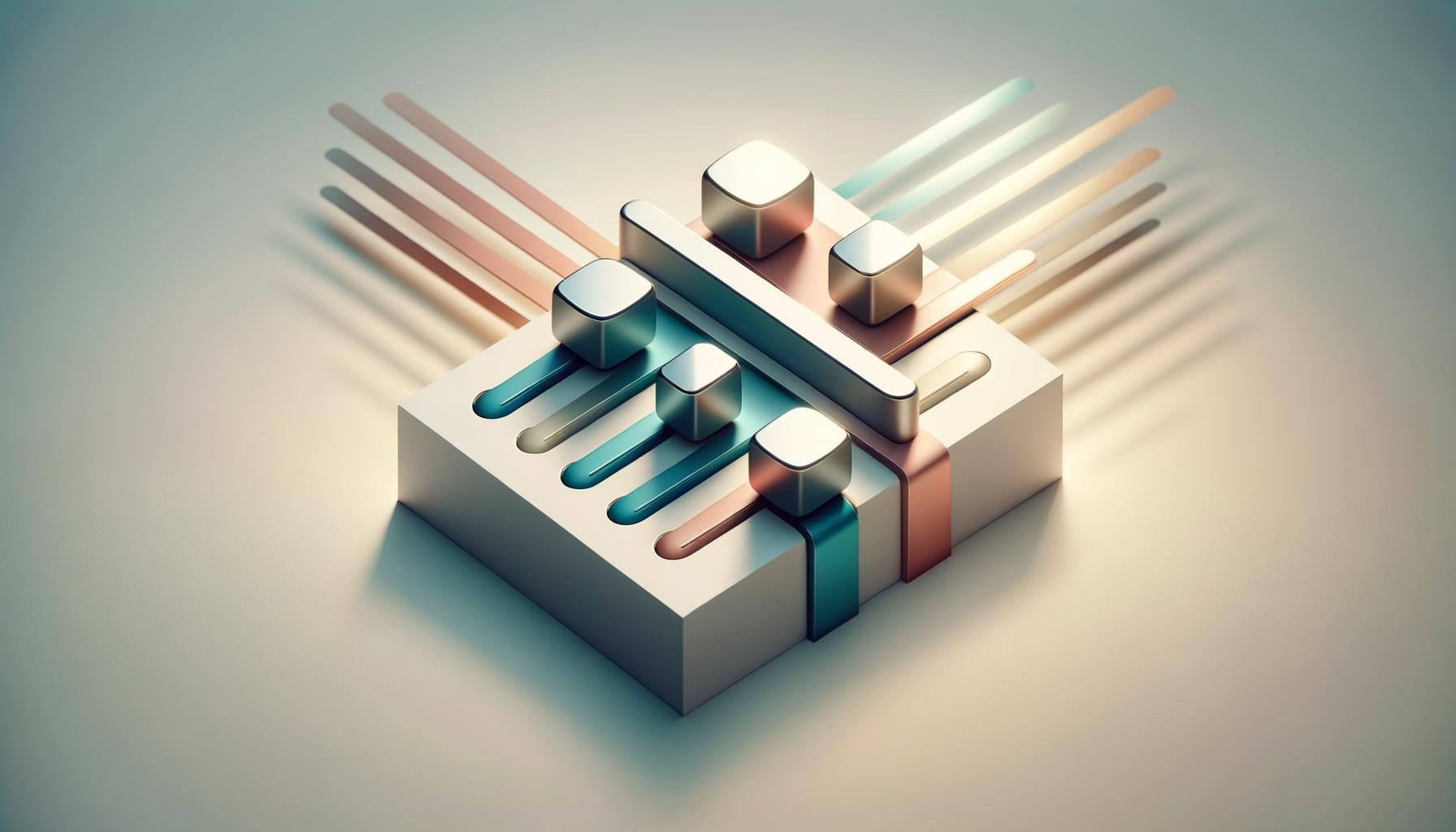
Rabbit Holes and the Real Battle for Focus
I’ll Google something about React components, and twenty minutes later I’m somehow reading about how many trees get struck by lightning each year. There was a week last midsummer when this kept happening—one minute I’m refining a hook for dynamic styling, the next I’m neck-deep in a browser tab about storm data in Brazil, wondering how far I’d drifted. I’d start with one crisp intention—fix a UI bug, find an example, clarify an API call—and somewhere in that mix of Stack Overflow threads and odd Reddit links, my focus just dissolved.
Sometimes a stray search sparks an idea (“what if UI events really are like weather patterns?”), but mostly I’m left with a dozen tabs and no clear improvement. There’s a mental checkpoint that happens when I realize I’ve wandered, usually when I ask myself, “Wait, what was I actually trying to solve here?” Honestly, it’s equal parts embarrassing and funny how normal this feels now.
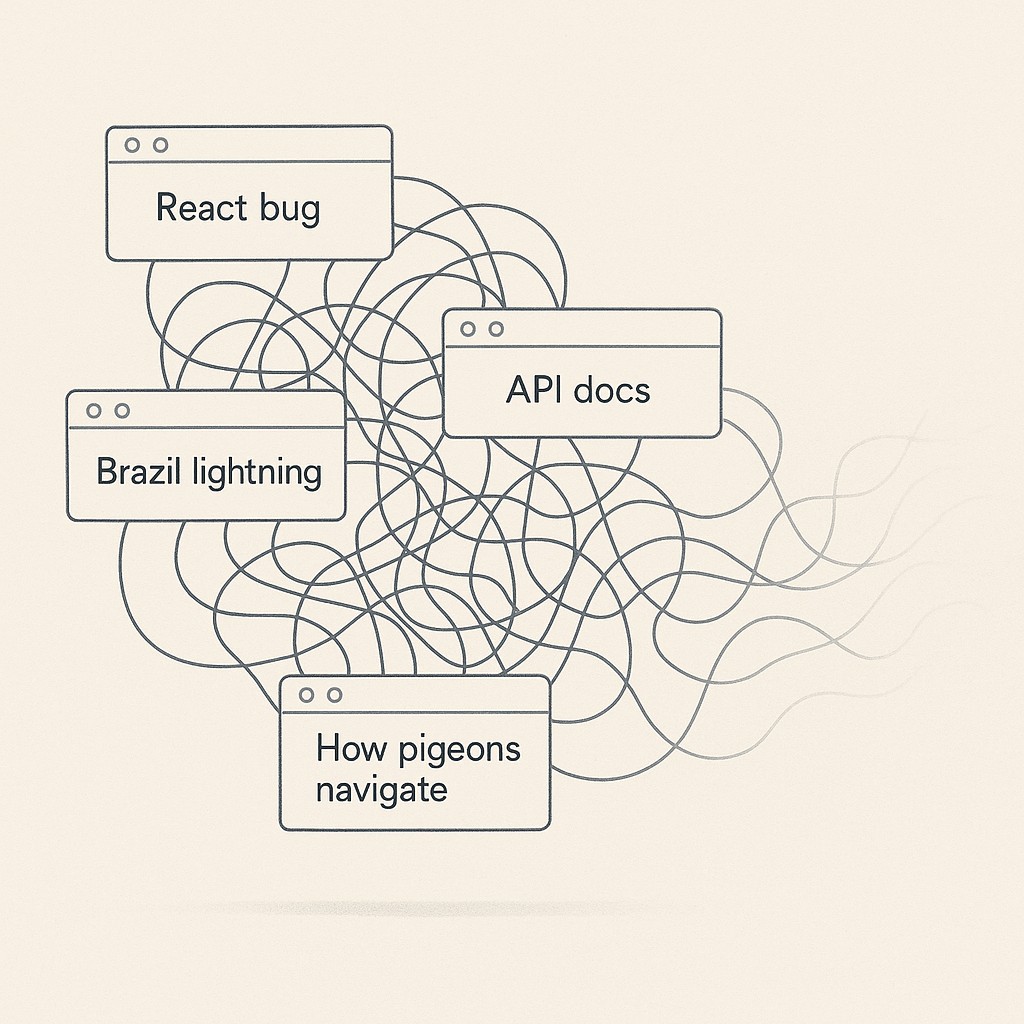
I never know exactly how I got there, but it always makes me wonder: what are the tradeoffs between focus and creativity? Is drifting bad, or just inevitable?
Almost every day, some version of this plays out, which is why I try to design AI research workflow intentionally to prevent drift without over-focusing. I’ll catch myself drifting, or clutching the one right answer so tightly I shut out every tangent. Maybe you’ve felt it—either sliding into distraction, or clamping down so hard you miss what’s hiding in plain sight.
Here’s what I’m noticing about the tools, too. When I use good old Google, I bump into wild side-avenues—a clever solution, someone’s niche blog, a rabbit hole that’s equal parts annoyance and fuel. But with AI chat, it’s the opposite. I stay “on track,” sure, but now my questions tend to spiral around familiar ideas, always a little too neat and expected. It’s like the tool keeps me focused, but sometimes I wish it would just send me somewhere I’ve never considered. Too much novelty can kill velocity, but too much guidance can trap you in safe patterns. I keep toggling back and forth trying to balance both.
So, here’s the thesis. Rather than pick one side, treat research as a tunable system. You don’t have to choose between focus and creativity—they stop being opposites when you adjust the way you explore.
Friction Isn’t the Enemy—It’s the Shape of the Game
Every online research session has its own kind of friction. Animated ads crank up the distraction, pulling our eyes away more often and for longer than static ones—real friction you can feel in digital research here. Following links is another kind of bump; every new click creates a break in attention, dropping us onto unrelated pages and breaking flow here. Sometimes friction is your friend—links, ads, and odd detours force you to check your sources and see new angles, but also pull you off course.
When you swap to AI, a lot of those sticky bits just vanish. Suddenly, it’s one answer after another. Straightforward, no weird holds or detours. Helpful, but there’s a downside: AI-generated stories tend to be less varied than what humans come up with on their own, so the journey can become almost too predictable.
I catch myself wanting to tune out every bump, minimize interruptions, make everything smooth and seamless. But being too smooth is just another flavor of narrowness. There’s always the temptation to over-optimize for efficiency and forget why those bumps mattered in the first place.
I get it if you worry that putting any kind of structure in place will kill the very surprises that make research worth it. Six months ago I thought the same thing, actually. But designed serendipity—inviting novelty without losing your thread—is possible. Instead of letting randomness control you, you can actually orchestrate which doors you leave open for unexpected ideas, while keeping your real question anchored. It isn’t about losing spontaneity. It’s about channeling it.
This is where the shift happens—from understanding friction’s double edge to reshaping your workflow on purpose. Next up, details for making exploration both more fruitful and less chaotic.
Exploring with Intent: Design AI Research Workflow with Three Levers That Change Everything
If you want to get serious about balancing focus and creativity, you’ve really got to get tactical. There are three levers that you can actually use—manage friction, diversify your inputs, and anchor exploration in making. Each one shapes the way you think and work. When you adjust these levers intentionally, you stop just drifting through tabs or staying locked inside a narrow Google loop. Instead, you get to orchestrate which distractions stick, when you want to bring in outside ideas, and how every rabbit hole can lead back to something concrete.
Let’s start with friction. Managing it isn’t about eliminating every bump; it’s about finding ways to avoid research rabbit holes. It’s about setting up guardrails that support whatever you’re trying to do. I’ll keep it practical. Time-box your searches, so if you’re going down a documentation rabbit hole you know when to come back up. Batch your tabs—no more than five open at once, or group related ones to avoid mental shrapnel. Plan intentional detours by deciding, “I’ll follow side links for ten minutes, then refocus.” Try a no-scroll sprint—set a timer and only use the info on the first screen.
Reading mode helps too, stripping away stray links and ads that want to hijack your brain. I admit, it feels a little rigid at first. I’ve lost count of how many times I either blew through a timer or ignored my own tab cap, but getting in the habit makes drifting way less likely.
The next lever is all about how you diversify research inputs. You can ask an AI tool for a point of view that pushes back against your default hunch, or run searches outside your usual stack-of-keywords combo. That’s how you avoid sleepwalking into the same answers the whole industry’s already decided on.
Now, here’s the anchor that changed the whole game for me: turn every exploration into an act of making. Prototype a quick function, sketch out a possible architecture—even on the back of a napkin—or write a one-off test that pokes at the idea you just found. It makes each round of research produce an artifact, not just notes in a doc or stray thoughts in your head.
I’ve had sessions where, at the end, the only thing to show was a crude PoC, but that tiny artifact became the seed for a real feature days later. With AI, your prompts become the project—every time you nudge the model, you’re shaping artifacts, whether that’s a prompt chain, a data set, or a solution draft. It’s a way of turning endless “what ifs” into “here’s what I built, even if it’s rough.”
Anyway, the oddest connection happened to me a few months back. I detoured from a documentation search into an article about the odds of getting struck by lightning (one in a million, apparently), which instantly made me wonder how a Monte Carlo simulation would play with that data. So I built a quick script, ran the numbers, and ended up right back on my React task—with a lopsided grin and zero new UI bugs fixed. But, oddly, that mini project sparked a new way to visualize async events later. The detour wasn’t wasted after all.
So pick your levers. Experiment a little. When your habits get intentional, you’ll notice your exploration sessions start delivering real velocity—fresh ideas, plus concrete progress—and a lot less of that scattered, “where did the hour go?” feeling.
Intentional Exploration in Practice: The 30-Minute Session Template
Here’s the most practical AI research workflow I’ve found to balance drifting curiosity and focused progress: set up a 30-minute research session with deliberate steps. Start by pinning down your core question. Plain and simple, “How do I optimize my React component for async rendering?” or whatever you’re chasing. Then pick your tool based on what you want. I pick search when I want breadth, AI when I need clarity. Google gives you a mess of signals and odd edges; AI, especially chat, lets you get deep, real fast.
But whichever you choose, set actual boundaries. Block off 30 minutes. Decide if you’ll allow tabs to multiply or keep things locked down. Time-boxing is non-negotiable. Even five extra minutes can be the difference between shipping and spinning wheels. Pick up a notepad or digital scratch space before you start, just so nothing escapes the frame. Your session has an entry and exit—promise yourself that.
The real unlock here comes from structured AI exploration—specifically, the prompts you use. Instead of asking for “the answer,” try framing your queries to invite fresh perspectives. Ask for random insights or weird analogies related to your problem. Request an unexpected angle, or even a disagreeing take—“What objections would an experienced engineer raise against this method?” Stay close to your main question, but don’t hold it too tightly. That way novelty enters the mix without scattering your focus across ten unrelated rabbit holes.
Crucial: anchor all exploration in building. Whether you’re using chat or running searches, use the outputs to scaffold an actual solution. Let chat brainstorm edge cases, generate quick test cases, or chunk the problem so you have steps to follow. I use chat to brainstorm, build, and test ideas—not just chase the next fact or sample code snippet. Half the time, I end up with a half-baked paste or even a throwaway repo—but it’s real progress, not just mental noise.
Before you wrap, check for blind spots. Search outside your familiar stack or keyword set—try asking for sources you wouldn’t usually consult, or request counterpoints alongside every solution. Compare two or three paths, even if just briefly. I’ll admit, most times I skip over the “checks,” but grabbing one extra dissenting perspective can save a whole cycle of rework.
Close the loop, always. Two minutes before your timer’s up, capture what you learned—drop real notes, commit a stub PR or even just a gist. Then stop. Later you can revisit, but for now, call the session done. You’ll thank yourself when you get to the end of the day and actually see where your time went.
When I started running sessions like this, I worried it would flat-out kill serendipity or slow me down, but it actually did the opposite. Framing the work made my exploration stick—each round felt less like thrashing, more like solving. Try it once, even if just as an experiment. It makes the difference between “where did the afternoon go?” and “here’s what I built.”
Turn your research notes into crisp drafts for docs, READMEs, and PR descriptions with an AI assistant, keeping focus while you produce shareable artifacts without the endless tab thrash.
Why Intentional Structure Is Worth It (and How to Actually Use It)
I’ll admit, I used to balk at the idea of adding any structure to how I explore. Making a spreadsheet for “search sessions”? Setting timers? It sounded like overkill until I actually tried it. Here’s the catch. A tiny bit of up-front planning saves hours of backtracking and unfocused clicking later. Most of my worst thrashing—redoing the same research, chasing threads I’d already ruled out—came from not framing things clearly at the start. The five minutes I spend now charting the session mean way less context-switching and rework by the end.
If you’re worried that structure will snuff out happy accidents, I get it—I wrestled with that too. But designed friction is not the enemy. It actually opens doors you wouldn’t have seen otherwise. By introducing small, deliberate bumps—like switching tools mid-session or forcing myself to verbalize why I’m following a tangent—I’ve hit on novel connections without spiraling into chaos. Framing cuts down back-and-forth, which stabilizes iteration and still keeps the window open for the weird, useful stuff to slip through.
Worried you’ll miss something crucial by closing off the endless research loop? Here’s what keeps the net wide. Diversify where you pull from (not just the first three search hits), toss in questions that actively invite disagreement, and make sure each session leaves you with a concrete artifact—no matter how rough. These moves mean you’re less likely to get blindsided by new info after the fact, and your working context stays bigger than just your own assumptions. I still sometimes chase the lightning-struck-tree tangent and never fully answer my original question. Maybe that bit is inevitable—maybe that’s the actual shape of research online.
So, next time you’re about to wander into Google or prompt another chat session, try this to balance focus and exploration. Pick one lever to tune—more or less friction, new input streams, or a sharper output anchor. That’s where you’ll find both focus and creativity working together for once, not against each other. Give it a shot on your next session, even if just as a trial, and see what changes by tomorrow.
Enjoyed this post? For more insights on engineering leadership, mindful productivity, and navigating the modern workday, follow me on LinkedIn to stay inspired and join the conversation.
