AI learning path guide: Pick your lane before your first step
AI learning path guide: Pick your lane before your first step
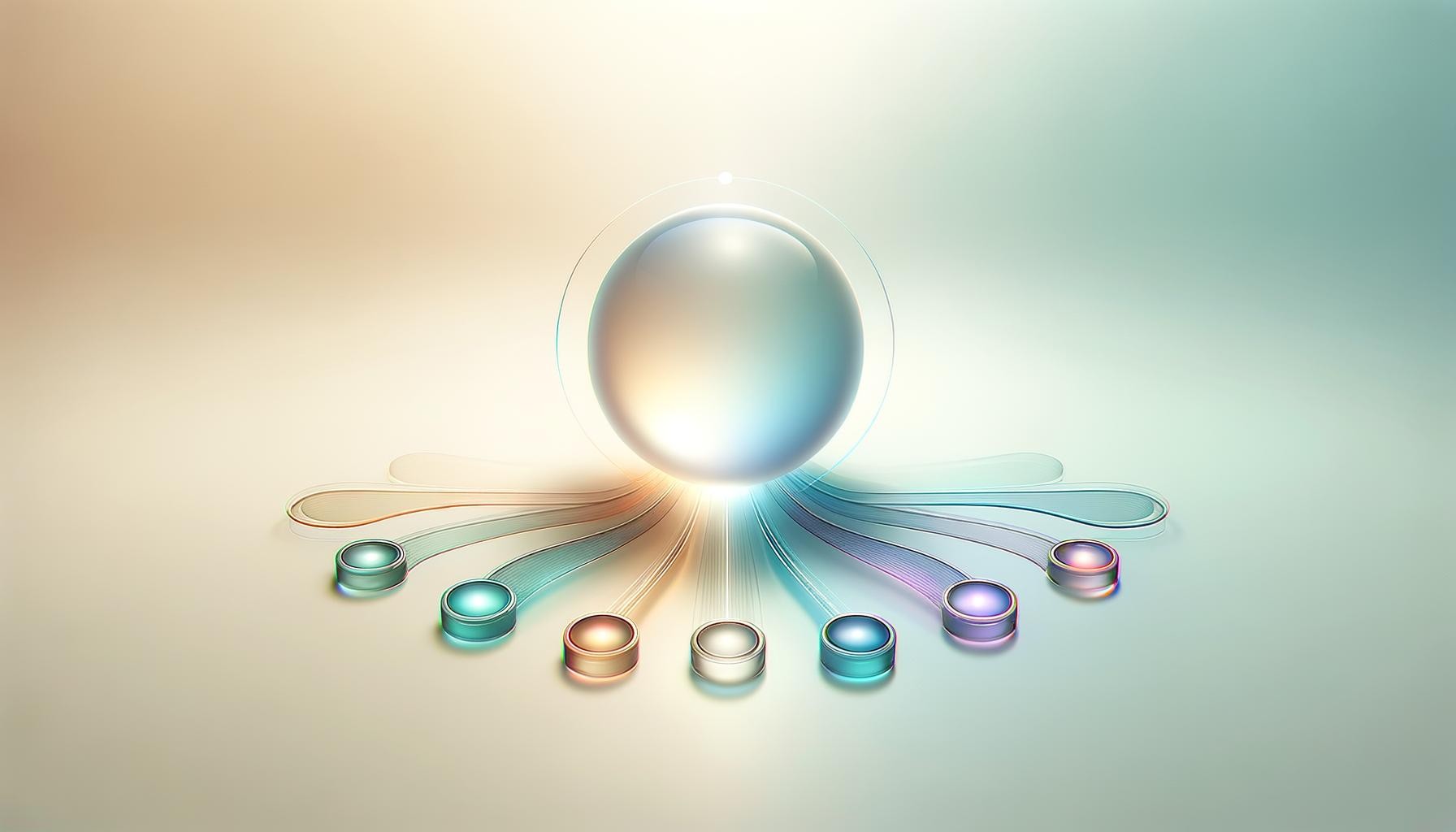
Where Do I Even Start? Why AI Feels So Overwhelming
A few weeks ago, a friend messaged me: “How do I get started with AI?” I froze for a minute, realizing how loaded that question has become, and how many ways you can get it wrong before you get any traction.
I’ll admit it. My first instinct is always to dive into APIs and frameworks. Honestly, that’s just how I’ve taught myself everything else. But when someone’s just starting, that shortcut ignores the landmines.
I’ve always been a dive-in-headfirst kind of person. What tripped me up with AI, though, is that there’s no “main entrance.” Most people don’t start with code now. They meet AI as chat interfaces, or plugins, or some tool hidden in a menu. It’s easy to assume you need to learn it all at once, or, worse, that there’s one right door and you’re about to miss it. It’s just too much—a jumble of demos, platforms, and noise, each claiming to be the real path in.
So here’s the core thing I wish someone had told me: AI isn’t one thing. Use this AI learning path guide to pick your lane before you pick your first step. And align before you start building.
The Five Lanes of AI: AI Learning Path Guide to Your Starting Line
Here’s the shortcut most people never get. Framing AI into five clear lanes—ambient, chat, tooling, building, and training—creates an AI decision framework that cuts down decision fatigue fast. You don’t need to investigate every tool or technology branch to feel like you’re “doing AI.” Segmentation clears the path so you can actually start.
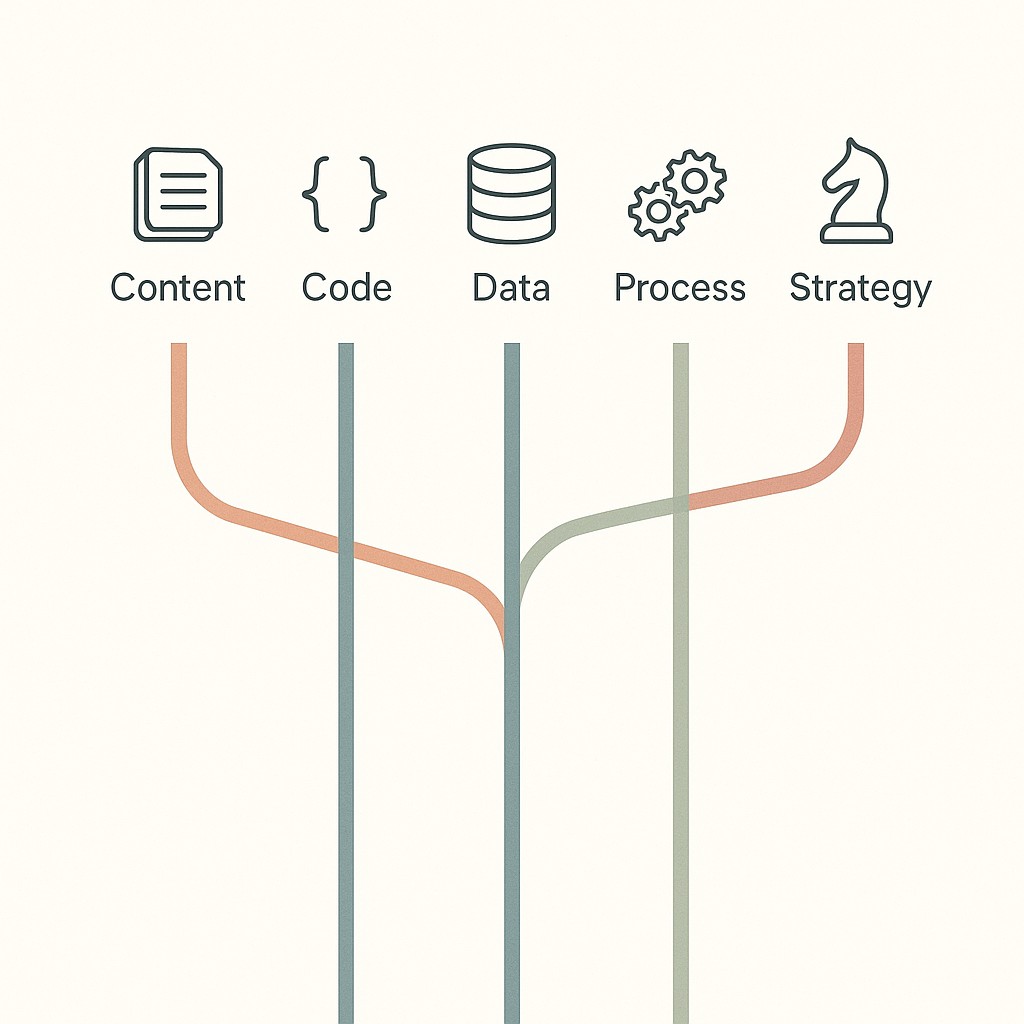
Ambient AI is the lane you’re already in, whether you know it or not. These are algorithmic systems quietly shaping what you see, what is suggested, or what you select. Think personalized feeds, recommendations, predictive autocomplete. Even if you never “use AI,” it’s already shaping what you see and how you interact online.
Chat AI is the obvious entry. Conversational interfaces are everywhere now—ChatGPT, Claude, Gemini—with nearly a third of U.S. adults having used ChatGPT, which says a lot about where people start (34% of U.S. adults have used ChatGPT). If you’ve ever asked questions in Slack, Discord, or a search box and gotten human-like answers, you’ve crossed this line already.
Tooling AI is the lane for specialized apps that plug directly into your workflow, automating narrow tasks or handling gruntwork. Like the mobile app boom before it—there’s an AI for that. The scale is real: generative AI could substantially affect 40% of current GDP, so tooling is blasting through industries (Projected impact of generative AI on future productivity growth). Editing images, structuring emails, extracting data from PDFs—all of that now gets an AI-shaped assist.
Building AI is the space I naturally gravitate toward. Plugging in APIs, hacking together agents, wiring up frameworks like OpenAI API, Anthropic API, CrewAI, or LangChain. Here, you’re composing systems—connecting a foundation model to business logic, wrapping it in an endpoint, making something that feels more owned than rented. It’s not out-of-the-box. You’re actively constructing, debugging, and iterating to build reliable AI agent pipelines. This lane is where hands-on practitioners who want custom leverage dig in, and it’s exactly where confusion spikes if you don’t define scope up front.
Training AI is the deep end—the lane where you’re not just using models but shaping them through custom training or fine-tuning. Think retraining a foundation model on your domain data, or building task-specific models from scratch. It’s often overkill for individuals or small teams, because the cost—not just money, but time, ops, and long-term upkeep—is real. You only jump in here when off-the-shelf models aren’t cutting it, when outcomes have to be specialized—like unique customer data, proprietary workflows, or edge-case reasoning. The appeal is obvious (“let’s make it ours!”), but the investment is serious. Many early enthusiasts rush straight here, skipping cheaper wins, then burn out when it’s four months of tuning and labeling before any results land.
So: five lanes, each serving a different relationship to AI. Is this oversimplified? Not really. The trick is, these categories stabilize the noise. AI isn’t one thing. It’s a set of leverage points. The goal isn’t to memorize every tool. It’s to pick a lane that matches how you want to work, so the next move feels obvious—no more running in circles.
Find Your Lane: Mapping Yourself to AI Without Regret
The fastest way to slice through the confusion is to map your own role, what outcome you want, your practical constraints (budget, skills, time), and the tools you already work with. A simple exercise that helps you identify your biggest challenge before you chase tools. If your work is content-heavy, generative AI has nearly double the positive impact on those tasks compared to others—so mapping those variables isn’t busywork, it’s leverage. Just sketch out: what do I actually do most days, what’s the biggest bottleneck, and where could an AI assist plug in with the least resistance? You’ll usually see one lane jump out.
To put it directly: If you’re an engineer wrangling APIs, the AI path for engineers is the building lane. A PM chasing documents lands in tooling. Ops handling data usually fits in ambient. Analysts hungry for fast answers start with chat. You know yourself better than any advice column; let that narrow the options.
Quick side note—this is maybe a little off-track, but every time I’ve tried to organize my tech stack, something ridiculous happens. Once, I labeled all my Docker containers so I could finally “find things faster.” But six months on, I couldn’t remember half the names I’d picked. I spent fifteen minutes hunting for a container called “spicy-panda” that turned out to be—wait for it—my backup script. I guess the point is, naming stuff helps, but the labels only stick if they match how you actually think. AI lanes are the same. Until you map them to your real work, they’re just abstractions floating by.
If you’re worried about picking the wrong lane, here’s my take. These lanes are just starting points. You’re not locking yourself into one forever. Pick the lane that’s closest to your immediate pain, run with it, and shift as your needs get clearer. I used to stress about missing out, but the lanes are there so you can iterate—move forward, then course-correct.
If you want a concrete path, here’s a checklist I’ve found helpful. First, write down your role in one sentence (“I manage product releases” or “I build dashboards”). Second, define your immediate goal—what you’d like to do better, faster, or at all (“Draft proposals twice as fast”). Third, note any constraints—budget, data privacy, existing tools, team skills.
Fourth, match your biggest friction to the closest lane (ambient/invisible help, chat/conversational tools, direct task tooling, hands-on building, or full-on model training). Fifth, pick a single next move—try a tool, test a chat interface, sketch a project, or block an hour to read API docs. The trick is getting past “AI” as an abstract and making it practical for you. That’s what we mean when we say “AI”—not the buzzword, but the specific leverage you grab next.
Starter Plays for Every AI Lane
With AI lanes explained, let’s break this down into actual moves you can make right now, lane by lane. No sign-ups for new courses, no projects you’ll abandon in three weeks. Just the smallest, clearest first step that aligns with where you landed.
For ambient AI, the starter play is almost embarrassingly simple. Audit your algorithmic environment. Seriously, just spend five minutes checking which search engine, shopping site, maps app, or voice assistant you use most, and then tweak the settings or recommendations to fit your real workflow better. You’re “using AI” just by tuning what shows up for you, no coding required.
In the chat lane, pick one model—say, ChatGPT, Claude, or Gemini—and nail down a reusable prompt pattern that actually fits something you do. Don’t try to master everything. Instead, “ship” a tiny deliverable, like a draft email, code snippet, or DIY checklist. The point is to standardize how you ask and get answers, not chase a dozen new features.
If tooling is your lane, choose a single workflow that eats up your time and match it to one specialized app built for the job—AI for slides, AI for bookkeeping, AI for interview prep, or using AI for coding efficiency. Set one obvious success metric: “I spent 30% less time on this,” or “I stopped missing deadlines.” You’ll know fast if it actually helps, and you can swap apps if the first pick isn’t sticky.
Now, for building and training—this is where I used to go too big, too fast. Here’s what works: constrain your scope. Decide on one tiny experiment, like making a single API call to OpenAI API or Anthropic API, or running a toy fine-tune with minimal data. Instrument everything. Record what you expect, then check the actual results. The outputs tend to stabilize once you lock down exactly what gets sent and returned, turning chaos into a repeatable workflow. Skip the marathon and focus on one loop. Momentum builds quickly when you stop overengineering the first step.
So choose your AI path and just do one thing today. The first move may look small, almost trivial, but that’s the signal you’re finally headed in the right direction.
Pick your lane, then generate your own AI-powered content that matches your goals, constraints, and tone—draft posts, emails, and outlines quickly, so your next step is clear and concrete.
Riding Out the Noise: Why FOMO Is Just a Signal
The temptation to hop lanes—or worry you picked “wrong”—is real. AI keeps changing, and the second you start down one path, new tools and articles come flying by, promising shortcuts. But here’s the thing. These five lanes aren’t locks, just sturdy filters you can reapply as your goals shift.
If you feel overwhelmed, or get that old fear of missing out, remember the confusion at the start. Whenever the noise creeps in, treat it as a sign to pause, step back, and re-align. Back in that first section, I mentioned the jumble of demos and platforms screaming for your attention; it doesn’t really go away. Running into complexity doesn’t mean you’ve failed. It just means it’s time to check if your current lane still fits your real goal.
Don’t stall waiting for perfect clarity—use an AI learning path guide to move forward. Make consistent time for learning and then act. Pick your lane, take the most obvious first step, and swing back here for post 2 of 3 next week. Let’s keep the momentum rolling.
And to be honest, even after mapping the lanes and running experiments, I still catch myself circling back to questions I thought I’d settled. That itch—wondering if I’ve missed something better—is hard to shake. Maybe that’s part of tech, or maybe it’s just how my brain works. Either way, I haven’t figured out how to shut it off.
Enjoyed this post? For more insights on engineering leadership, mindful productivity, and navigating the modern workday, follow me on LinkedIn to stay inspired and join the conversation.
