How to Constrain AI Prompts for Consistent, Brand-Safe Outputs
How to Constrain AI Prompts for Consistent, Brand-Safe Outputs
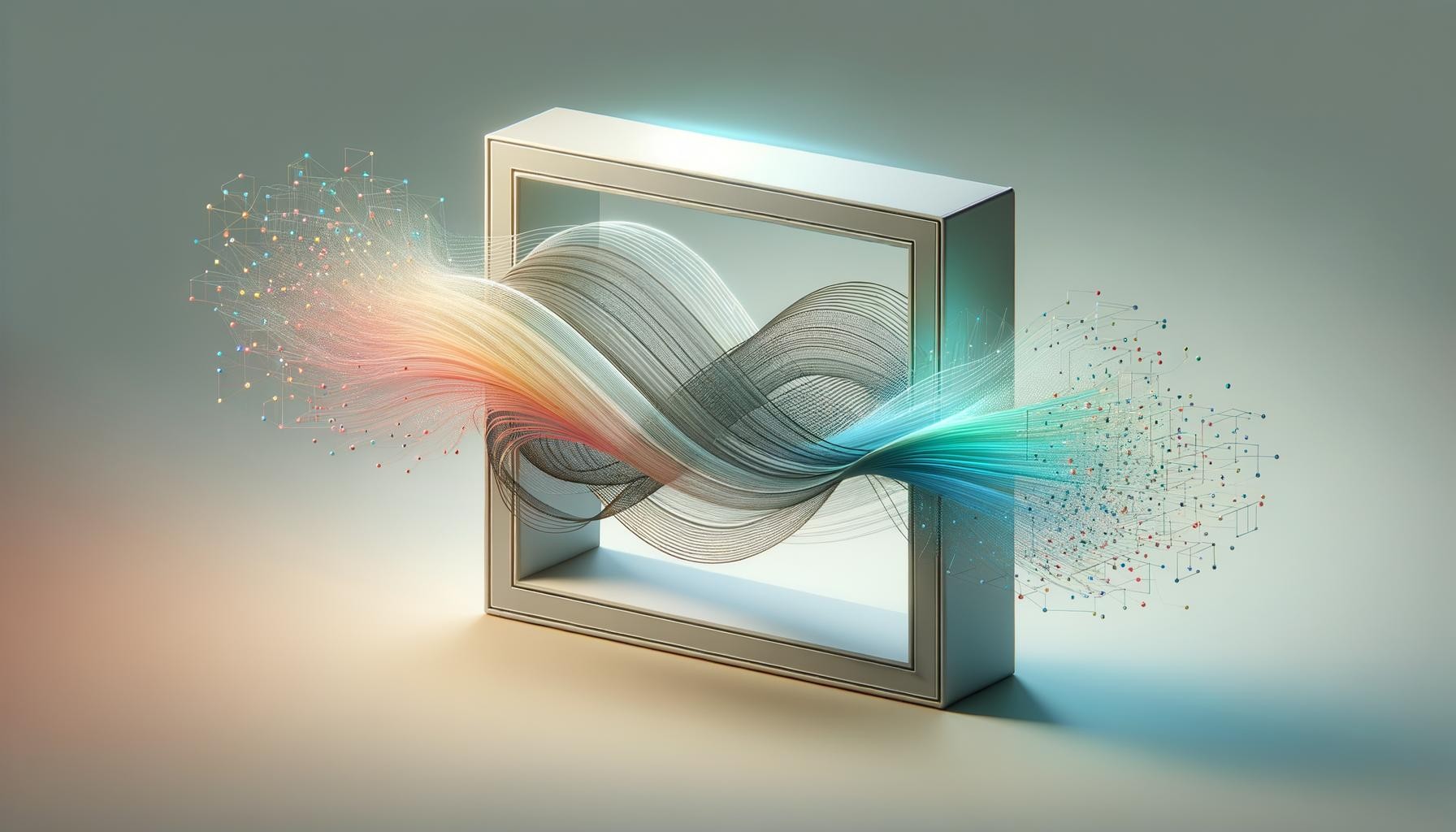
Why an Open Prompt Box Isn’t Enough
Before I learned how to constrain AI prompts, I used to think an open prompt box was all I needed. Type in a few lines, let the AI work its magic, done. Even with all my experience, I couldn’t get consistent image results out of freeform prompts. It was frustrating in a way that’s hard to explain until you’ve lived it.

The real trouble started when I needed my images to feel like they belonged together. Not carbon copies—just recognizably, reliably “ours.” Sometimes I’d get something close, but the next day, shifting just a word or two would send things off the rails, different color palettes, styles that clashed, backgrounds that made no sense next to each other. If one team member asked for “a minimal office scene” and another said “team in workspace,” the outputs could look like they were from rival companies. If you’re building anything branded, those little gaps become a nightmare fast.
The bigger realization was that my struggle wasn’t unique. If even I—someone who knows the quirks of image models—couldn’t get it right every time, what about people just starting out? More flexibility was giving everyone less predictability, not more.
The fix wasn’t more freedom. It was more structure.
Blank boxes create chaos. When LLMs aren’t robust to prompt variations, even semantically similar inputs can lead to unpredictable outputs, which torpedoes any hope of brand consistency across users. If the system lets anyone type anything, you end up with a mess. Outputs no one can trust, and headaches that only multiply as teams grow. Reliable generation needs constraints, not just creativity.
How to Constrain AI Prompts: The Mechanics of Controlled Customization
The real breakthrough for me came when I stopped prompting from scratch every time. It didn’t happen overnight—I sat through so many weird, off-brand outputs before finally accepting that freeform just wasn’t working. The turning point was when I started building fixed style guides, collecting the tags that produced what I actually wanted, and then making a handful of variables tweakable—color, mood, maybe a custom object or two. Suddenly, things just lined up. New images, different flavors, but still recognizably ours. I could finally hand the process to anyone on the team and know what they’d get. Structure became less about limiting what I—or anyone else—could do, and more about giving everyone a foundation they could trust.
At one point—this was maybe last autumn—I tried to “fix” an inconsistent batch by literally writing out the prompt for every image, side by side, as if seeing it all together would magically reveal some secret recipe. All it did was make me realize how easy it is to sneak in accidental differences. I’d changed “sunny morning” to just “morning” on one, added “clean desk” once, forgot “neutral palette” on another. It was like playing that old game where you spot the tiny changes in two photos—except the catch was, every change showed up ten times louder in the output. Seeing that mess on my screen, it clicked that the problem was just too much freedom, not too little.
Think of it like simplifying a soundboard. If you’re mixing music, having fifty sliders might sound powerful, but most people only need a few key controls to craft a great sound. Tweaking parameters like top-p keeps the model’s output stable and coherent, so you get the variety you want without sacrificing brand consistency ibm.com. Fewer levers, but way more confidence that every adjustment still lands on target.
You’re not limiting creativity. You’re steering it. Looking back, that was the insight I wish I’d heard sooner. With smart constraints, you still get fresh, interesting outputs—but without the drama.
And yeah, everyone worries that adding structure will slow things down or strangle that spark of originality. If that’s where your head is, I get it—I was there, too. But customization without structure isn’t empowerment, it’s a liability. Invest in a bit of upfront work designing controls and defaults, and the payoff is huge. People trust the results, you waste less time fixing weird generations, your support queue shrinks, and your AI features stay maintainable, supported by pillars for reliable AI pipelines, as your team or product scales. That’s not just ROI. It’s peace of mind.
Design Principles for Consistent Image Generation
Strong, predictable generation comes down to three main principles: constraints, smart defaults, and input validation. If you want outputs you can actually use—and trust—they need a backbone. Let’s break those pillars down and make this work for you.
Let’s start with constraints. Not just vague guidelines—I mean operational structure. For example, build a style guide so the look and feel stays locked. Limit your tags to just the essentials—color, action, background. Then expose a handful of variables that users might actually tweak. Say, mood, palette, one standout object type. Put those choices right in the UI with dropdowns, toggles, maybe a simple prompt template. This isn’t about handcuffing your users.
It’s more like giving them bumpers so they stay on track, with flexible guardrails over binary checks that preserve voice while enforcing safety. The real magic shows up when you swap endless open-ended prompts for clarity and specificity. Using prompt templates isn’t just a time-saver. It’s the backbone of producing consistent, relevant responses that actually match the user’s intent ibm.com. Suddenly, what used to be guesswork becomes reproducible.
The second big piece is smart defaults for AI. Brand colors, illustration style, common settings—hardwire those in as your anchors. Then add small, safe controls your users can play with. Most people don’t want infinite options. They want something that works and a little control over flavor. I found that when I gave myself less to say—so the model could give me more of what I actually wanted—outputs felt more “on brand” every time. Let your defaults do the heavy lifting and rely on flexible slots for what truly matters.
Don’t skip AI prompt validation. You have guardrails here: use simple, risk-tiered validation rules, regex checks, or lightweight models to catch empty fields, wonky values, and out-of-scope requests before they go upstream. It’s one of those fixes that feels invisible but stops all kinds of trouble before it starts.
Detour for a second. Adding constraints is a lot like cooking with just a few ingredients. Less clutter means the core flavors actually shine. Snap that principle back to your product interface and you’ll see the results stay consistent while still leaving space for real creativity.
Scaling Structure: Beyond Images
How to constrain AI prompts applies far beyond visual generation—I found the same scoping and templating approach just as powerful with text and code outputs. Instead of a blank box for copy or snippets, I use prompt templates stocked with tone and brand defaults and scope the fields users can fill to support clarity-first writing with AI techniques. It gives writers and devs a jumping-off point, not a guessing game. You spot the pattern after a while. Tighten the input, and the outputs stop wandering.
Edge cases are always waiting to trip up even the best-designed flow. That’s why I recommend setting clear fallback behaviors, building in resilient parsing, and leveraging input validators (or just plugging in the latest GPT as a normalization layer) to catch the weird stuff. If someone pastes a wall of emojis or mangles the syntax, the system can gently clear it up or fall back to a safe state. I still get tripped up by this—the lure of thinking “it’s covered” is strong. Nearly every time we edge out of the happy path, something unexpected sneaks in, so I treat this not as a single fix but a habit to revisit.
Guided exploration is still creativity. Give people simple toggles for tone or a slider for quirkiness. Let them explore—just inside rails that keep results useable. Constraints aren’t a compromise; they’re how you channel the best ideas.
You’ll see it pay off fast. Predictable, brand consistent AI outputs make review cycles shorter, drop your support tickets, and take the pain out of QA. Consistency isn’t just a vibe; it’s measurable. When results line up, you can defend choices, trace where something went wrong, and scale your process with fewer surprises. If you’re tired of babysitting unpredictable outputs, this is how you get your hours (and your sanity) back.
Checklist and Team Practices for Controlled Customization
First, keep it practical with AI prompt standardization. Start by looking at where results vary most—do a quick audit of your outputs. Next, lay down a style guide to map the look and feel you actually want, and prep specs and constraints first so evidence guides decisions before model choice. After that, pick a core set of tags or options. Force yourself to cut the list short. Lock in smart defaults for things users shouldn’t have to choose, and build validation right into your flows with dropdowns, toggles, or sanity checks at every layer.
For everything beyond setup, lean on AI prompt governance and team practices that scale. Keep one person (or a small crew) in charge of maintaining prompt templates and sign off on changes as a group. Version your templates so you can roll back messes. Track telemetry—did results drift, did someone break schema?—and write docs that any non-expert can follow without needing a personal walkthrough.
All of this boils down to a single point. Structure isn’t a bottleneck; it’s the backbone of consistent, brand-safe outputs and user trust.
Pick one feature or area to improve. Add a constraint, build a validation, and ship a small change this week. As you see results, the next step gets easier—consistency builds real confidence, fast.
Put constraints, smart defaults, and validation into practice—use our app to generate brand-safe content with guided inputs, consistent styles, and easy tweaks your team can trust.
If I’m honest, I’m still wrestling with how much constraint is too much—there are edge cases where the process I’ve built feels a little tight, or someone asks for something just outside the template and I don’t have an answer yet. Maybe the trick is getting comfortable never really “finishing” this part. Output gets more predictable, but the edge will always shift. I’m okay leaving that one unsolved, at least for now.
Enjoyed this post? For more insights on engineering leadership, mindful productivity, and navigating the modern workday, follow me on LinkedIn to stay inspired and join the conversation.
