How to Troubleshoot Without AI: A Protocol for the Last 10%
How to Troubleshoot Without AI: A Protocol for the Last 10%
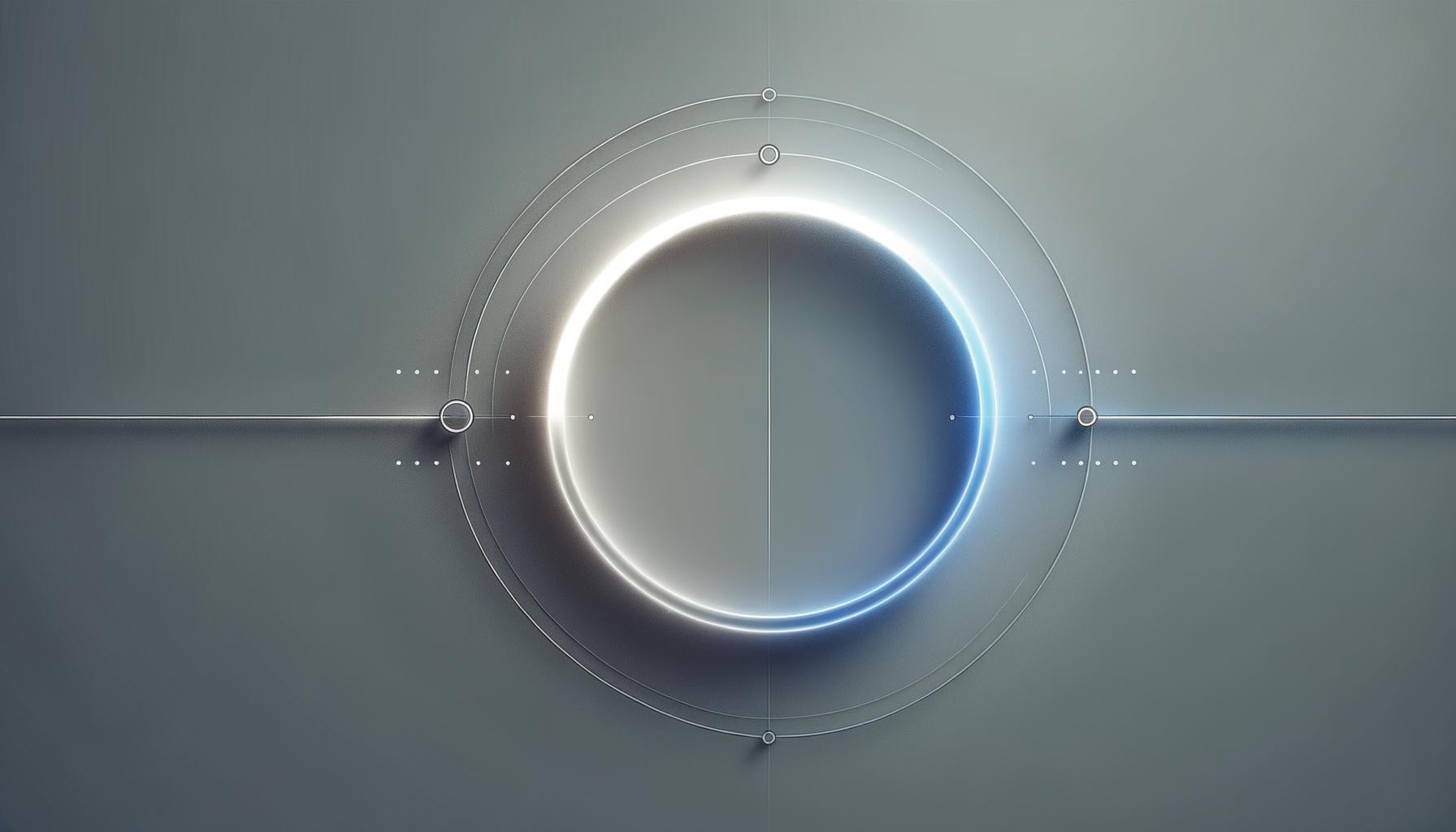
Expecting the Last Mile to Just Work: How to Troubleshoot Without AI
This week I was troubleshooting a container deployment, and it hit me how much AI has reset my baseline as an engineer. Two years ago, I would have expected pain and plenty of false starts. I remember combing through docs, pasting obscure logs into search bars, and hoping someone, somewhere, had hit this edge case before.
But now? I catch myself waiting for the chat assistant to just spit out the fix—like the next message might be magic. Sometimes I even find myself rereading the last bot response, trying to convince myself there’s a clue I missed. The pattern feels familiar. AI guides me step-by-step, suggests configuration tweaks, builds out a neat checklist. We cruise along. And then, right as the cluster should come up clean… nothing. That’s the moment I remember how to troubleshoot without AI and reach for the raw signals. The error persists. It’s like hitting a wall I forgot even existed.

Most days, AI covers 90% of my engineering problems. You ask, it answers, and you roll through the suggested steps. Usually, it’s enough—the stack gets fixed, tickets disappear.
But when it stalls, I snap back into engineering troubleshooting without AI rather than letting my brain turn to mush. I want to keep poking at the chat, half-believing clarity will materialize if I just phrase things differently. There’s that moment of hesitation, almost like I’m waiting for permission before leaving the window and doing things the old way.
Six months ago, dropping into docs or checking obscure forum threads felt automatic. That grind was just normal. Now, leaving the chat window and going back to the old grind feels like a step backward—even though it’s often what actually works. It’s a weird shift. The basics still matter, but they’re hidden under a layer of expectation that things should be easier. When AI fumbles, I catch myself feeling lost and slow, wrestling with workflows I used to muscle through without a second thought.
That last 10% is where skill, resilience, and real edge live. AI isn’t going to automate it away. You have to close the final gap yourself.
AI Strengths, Stalls, and Training for the Last 10%
The pattern is hard to miss now. AI assistants crank out the routine and the well-documented, sometimes with eerie speed. Nearly every “normal” problem dissolves into a sequence of crisp instructions—copy, paste, and done. But the sharp reality is AI excels until things get ambiguous. Once the scenario shifts from ‘stack trace in docs’ to ‘weird logs nobody’s seen,’ that efficiency meter flatlines. I keep circling back to how friction used to be constant, and now it strikes only at the edge—right when you think you’re on the home stretch.
It’s easy to spot when the system stalls. You get stuck in answer loops—variations on the same fix or the bot doubling down confidently even though it’s wrong. Missing context becomes obvious, or the suggestion just doesn’t fit your situation. The irony is that when models get more direct with answers, the rate of wrong results actually jumps—post-alignment cuts avoidance but boosts mistake density, which hits hardest in the last stretch. On top of that, a code generator created the same vulnerability as humans about a third of the time but fixed it in just a quarter of cases—real numbers that show why final calls need human eyes. I admit it, but when it’s wrong—that final stretch feels brutal.
But here’s the reframing that helped me break out of the frustration cycle. Stalling on the last 10% isn’t just a hassle—it’s a practical training rep. When the AI runs out of map, you get to practice navigation skills that machines can’t automate. Every time you drop back to docs, wade through cryptic error logs, or trawl forum threads for edge case clues, you’re building the muscle that closes real-world gaps.
It’s not dependency; it’s deliberate skill-building—the kind you’ll need when there’s no script for your problem. So next time you run out of pre-chewed answers, see it as a rep, not a defeat. The future edge isn’t just knowing how to work with AI—it’s knowing how to work without it when the map runs out.
Most days, AI is like autopilot for troubleshooting. Two years ago, that autopilot didn’t exist, and skills from that time are still what get you through when “the map” ends and your actual situation pushes back. AI draws a neat map, but the terrain underneath is still yours to hike.
That expectation shift catches me off guard sometimes. I still haven’t completely worked out how to flip back and forth smoothly—sometimes I linger too long, hoping for an answer that never comes.
Stick with me; next I’ll lay out a practical system you can use. A trigger for switching modes, a triage path for getting unstuck, and weekly practice to keep the last-10% muscle strong. If you’ve ever felt slow or unsure in those final moments, you’ll have a process to handle it. Let’s get you closing the loop every time.
Closing the Last 10%: A Gritty Protocol
Here’s where it pays to stay disciplined. If you notice that answers keep looping—same fix, same vague confidence—or you catch yourself poking the bot and feeling your certainty drop, stop. That’s your signal to step out of the AI flow and move straight to the source—logs, docs, raw code, and clean test environments—to reduce AI dependency during critical fixes. You’ll feel some resistance, but this is actually the moment to lean in. Reframe what’s happening. AI’s dropped the baton, so now it’s your leg of the race. The real work isn’t asking better questions; it’s shifting your attention to the raw signals.
First principles troubleshooting comes first: identify what’s actually broken by isolating variables, stripping extras, and observing clean signals. Don’t waste time on sprawling setups. Rip out as many pieces as possible. I usually create the smallest testbed just to see the error by itself, no extras. If you can minimize it to one variable, you’ve already emptied half the haystack. Strip it down until there’s clear, sharp feedback with each change.
Second, grab the official documentation—no matter how messy. Look up exact error strings and match your environment details line by line. Yes, you’ll hit sections in forums and half-broken tutorials, sometimes buried by years-old posts. Finding a half-answer still beats sitting in ambiguity. I admit, sorting through version notes and drifting between docs can feel tedious, but time spent up front saves me hours later.
Step three, go hard on logs. Build out a full timeline—what happens, when, in what order. I annotate theories directly in the log file, just for myself. Take one hypothesis at a time and make a single change, watch the ripple, see if the signal moves. Don’t shotgun fixes. One change, check, next step. If you start guessing, slow down and trace the sequence. You’ll catch things you missed the first ten times. If you’re tired—take a break, then look again. Logs don’t lie, but they love to hide.
Step four, open up your multi-source search. Go beyond the obvious—issues in the tracker, long maintainer threads, odd Reddit comments, community write-ups. Use your best Google-fu but double-check before applying any fix. The weirdest, least-upvoted suggestion sometimes cracks the case, but everything gets tested in isolation before touching production. The more angles you get, the better your chance at closure.
Quick detour. I once fixed a bike chain by listening for the click, not looking at the links. I was on the side of the road, hands greasy, getting more frustrated with every turn. But following the sound, not the usual visual checks, got it sorted. That odd little detour taught me to trust signals—even when they come from outside the manual. Same goes for logs and tracing container failures. Sometimes you find the clue by following the rhythm, not the instructions. Read the logs, listen close, and be willing to go off-script for a minute.
If you hang onto this protocol—trigger, isolate, dig through docs and logs, triangulate with multisource searches, and trust the odd signals—you start finishing what AI can’t and strengthen your last mile problem solving. It’s not glamorous. But every time you close a bad case without help, that muscle gets stronger.
Training Ambiguity Muscle for Real Closure
Pick one ambiguous issue a week and commit to closing it without AI—practicing how to troubleshoot without AI when the map ends. Treat it like strength training for your closure muscle—the kind that helps you work under uncertainty, not just sprint through solved cases. Working at the right level of challenge builds lasting skill, and reps in tough conditions boost learning and transfer to new problems. The shift isn’t just for nostalgia. It’s about giving yourself space to build problem-solving stamina where it matters most.
I won’t gloss over the tradeoffs. Going manual costs some time up front, and yes, it can feel slow—especially compared to the AI-driven blur we’re used to. But those reps convert uncertainty into real instinct and cut future drag. You build the confidence to close out weird bugs or infrastructure mysteries you’d otherwise spin on for hours.
To keep things tangible, start tracking your sessions. Measure time-to-closure, count the number of sources you check, and jot down what you actually learned. Write up a brief postmortem so you can spot patterns over time—what kinds of ambiguity trip you up, and what habits help close the loop fastest.
Durable, independent closure is where career advantage gets built. Momentary speed fades, but your reputation for solving ambiguous, unscripted cases will outlast any new tool. Stay at it—the payoff compounds.
If you share your learnings or ship notes, use our app to generate AI-powered drafts for posts, docs, and summaries, saving time so you can focus on the last 10%.
Extend, Apply, Commit
This protocol isn’t just for container headaches; it applies when you need to debug without AI across pipelines, ML drift, and CI/CD. I use it on everything from data pipeline outages to ML model training drift to the infamous CI/CD flakiness. Step out of the answer loop, isolate, chase clear signals, and close. The switch works everywhere you get stuck and want to avoid just waiting for the AI to get clever. After a few cycles, you start catching patterns faster and stop dreading that long tail where the tutorial ends and reality begins.
So, commit. Set your switch trigger, triage manually, and log one non-AI finish each week. Treat it as regular practice—your future self is going to need it.
Enjoyed this post? For more insights on engineering leadership, mindful productivity, and navigating the modern workday, follow me on LinkedIn to stay inspired and join the conversation.
