Reduce Learning Curve with AI: Ship v0 in New Domains, Build Judgment, and Know When to Call a Pro
Reduce Learning Curve with AI: Ship v0 in New Domains, Build Judgment, and Know When to Call a Pro

Collapsing the Gap: Reduce Learning Curve with AI to Ship Design Without Learning Design
I remember the first time I decided to deliver actual design work using AI, even though I had never touched a design course or cracked open Figma. Part of me hesitated—I knew what “real” designers could do, and doubted I could ship anything credible without some background. But time mattered more than pride, so I skipped right past the tutorials and let myself try. I just described my needs to the AI and started pushing drafts out, rough edges and all.
What made it work was the loop that let me reduce learning curve with AI: say what you want, see what comes back, adjust or clarify, ship. It’s embarrassingly straightforward. No need to memorize design jargon or watch hours of YouTube, you just run feedback cycles until you get something that actually works.
The flip happened fast. I didn’t have to become a designer before doing design. I could start delivering first, and figure out the theory as I ran into real problems. It’s like learning to swim by jumping in the shallow end. Doing comes first, learning follows close behind.
There’s a boundary here. Any serious UX challenge or a full-blown brand system? That’s when a pro still takes over. I’m not pretending instant expertise. But for getting unstuck and moving from zero to something usable, AI leveled the playing field, at least for simple projects.
The reality now, with good AI scaffolding: you can ship faster with AI, getting a real draft in a new domain on day one, not year three. That momentum is what this playbook is about.
Why Engineers Stall—and How AI Changes the Equation
Tell me if this sounds familiar: you’ve got an idea, maybe even a half-built prototype, but the moment you hit the part that isn’t strictly code—mockups, copy, anything outside your lane—progress grinds to a halt. You look up one rabbit hole for a “quick tutorial” and next thing you know, you’re six tabs deep, still nowhere close to shipping. I can’t count how many side projects I’ve abandoned at the “just need to set up the toolchain” stage. Most never survived the endless spin-up.
That’s the old way. With expansion leverage, you reduce learning curve with AI by collapsing the time between “I don’t know how” and “I can deliver something.” When you add AI pair tools like Copilot, developer output jumps—especially for folks new to the space—which turns ignorance into shipped results fast Measuring GitHub Copilot’s Impact on Productivity.
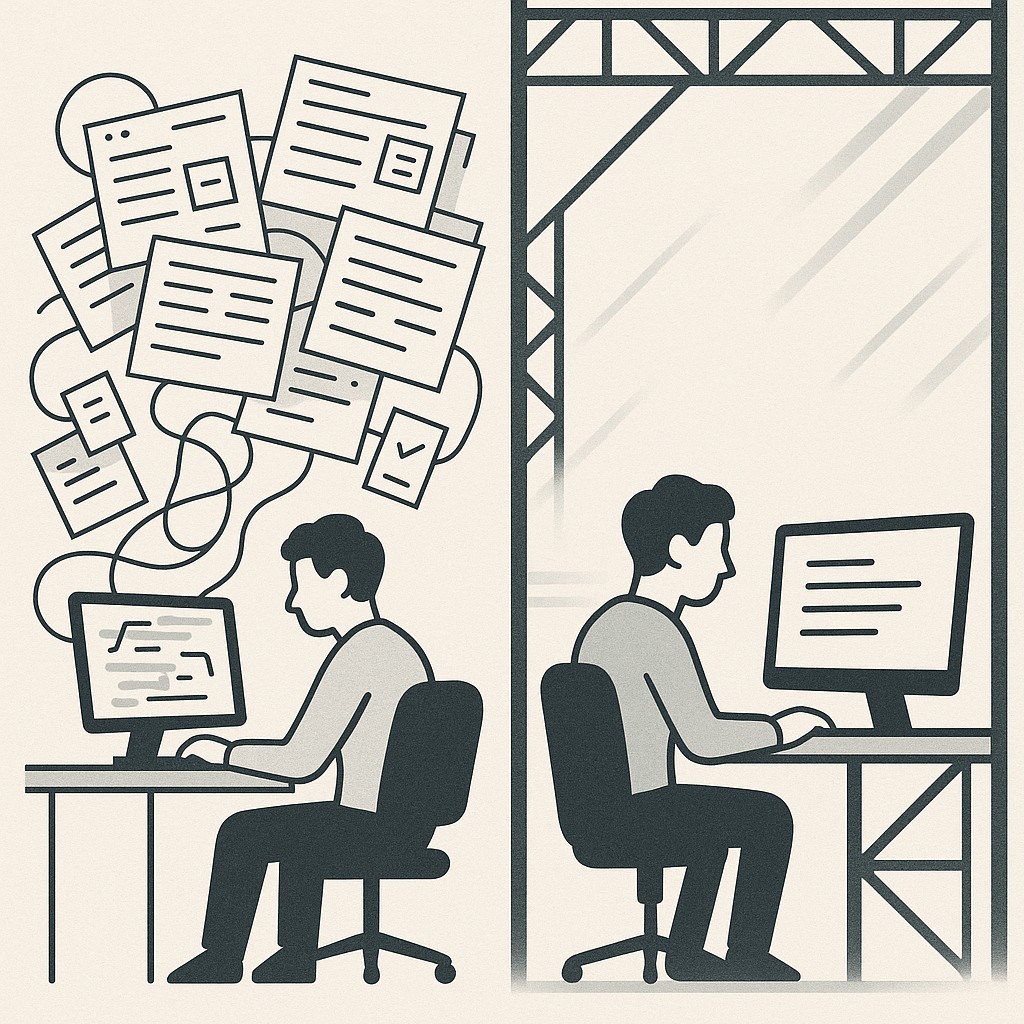
Six months ago, I was still questioning if my AI-generated work was just a shortcut to tech debt. Is it really good enough? There’s this worry that by leaning on AI, you’re only hiding what you don’t know, setting yourself up for some sneaky rework later. And honestly, nobody wants to ship something embarrassing—or worse, something they have to quietly rip out weeks later.
Here’s where reframing helped me. I started seeing AI not as automation, but as scaffolding. The AI drafts the shape—just enough structure to let you climb higher safely—so you can focus on what matters most. You get a skeleton you can walk on, and then you decide where to swap in the heavy-duty parts or get a real specialist.
Like a good coach, one that gives actual directions instead of vague cheerleading—you can turn AI into a coach—direct guidance that really cuts the load when you’re learning by doing—EL studies show scaffolding works to make things easier. Every loop I ran through an AI draft and compared it to real examples, my judgment picked up. Over a few passes, I learned to spot weak spots, dial in details, and know when it was “good enough for now” versus “time to call in help.” The more you use the scaffolding, the less you need hand-holding.
So here’s the promise. By the end of this playbook, you’ll know exactly how to reach a credible first draft in a brand-new domain within 24 hours—without getting lost or stuck.
The Playbook: From Zero to Shippable with AI
Start here: define exactly what “done” looks like for your task. Don’t leave things open-ended. Pick a narrow outcome (like “hero image for landing page” or “simple logo that looks okay at 50px”), list any must-haves (colors, file types, words to include), and come up with three checks you’ll use to judge if the draft works. Then, hand your description and rules to the AI and request AI first drafts in plain language. No finesse needed. The point isn’t to nail it on the first try—it’s to get a real draft moving, in a skill you don’t actually have, while balancing speed and quality.
Once you’ve got something in hand, shift into AI rapid iteration to tighten the loop. Look at what the AI gave you and compare it with your checks: what matches, what’s off? Give clearer prompts, add reference images or examples if needed, and keep scoring each attempt against your original rules. If you notice things drifting too far—maybe the palette goes off-script or the logo shape forgets your constraints—pause, copy your constraints back in, and reset direction. You’ll feel the outputs tighten.
There’s a rhythm here. It always takes me back to building my first IKEA shelves years ago. I opened the box, scattered parts across the living room, and realized halfway through that I’d used the wrong screws in the wrong places. I could see the shelf wobbling, but I pushed on anyway, convinced I’d fix it later. Sometimes with AI drafts, I do the same—I let a mistake slide, half-promising myself I’ll fix it “soon,” but a week goes by and that quick patch-up becomes furniture I’m living with. The lesson stuck: fast loops teach more than overthinking, but it’s way too easy to gloss over the stuff that actually matters.
The last move is the triage. Look at your current draft and ask, “Is this ready to go? Can it handle the real-world use, or does it need just one more tweak? Is it time to bring in someone with true depth?” That last question is the unlock. Instead of hanging back worrying if you can pull this off, you ask if you should push further, call for help, or just ship. Capability isn’t the blocker anymore—complexity triage is. Momentum is what counts.
Quality Without Anxiety: Ship, Validate, Repeat
First, kill the hidden rework before it gets a chance to sabotage you. Here’s what works for me: define “done” with a simple checklist up front. I jot down what has to be true for the draft to count—could be “matches brand color,” “renders clean at 2x scale,” or “passes a quick accessibility check.” Then, I gate every draft with an acceptance test and a validator, including methods for debugging subtle AI failures, like running your logo mockup through TinyPNG to sanity-check export quality. These guardrails sound basic, but honestly, laying out those checklists upfront shrunk my anxiety and made decisions way faster. I stop guessing, ship, and if something flunks a gate, I know where to fix instead of spinning my wheels.
Next, get real about fit and finish. Don’t ship blind. I always pull out a “golden example”—something from another product I admire—and check my output against it. I use heuristics too, like “are text elements readable on both light and dark backgrounds?” Before anything goes public, I run what I call a shadow-mode trial: test it in-context, but never expose users to the rough version. That’s how I kept my design draft credible—I cross-checked it against three live product patterns before pressing deploy.
And here’s what you really need to remember about boundaries. It’s easy to automate tactical moves, but the big-picture product strategy, the stuff that redefines a brand, that’s still a human job. Tactical jobs like making quick mockups or sorting raw data are a safe bet for automation, but big-picture strategy—like designing a product vision—is where you want a human in the loop (NNG: Prepare for AI). It doesn’t replace expertise—you’ll still turn to a UX pro for the hard stuff—but it gives you 0-to-1 with AI today, instead of years from now.
Finally, measure real value, not just gut feelings. I started tracking how long it takes to reach something shippable, defect rates after launch, and the visible gap between my first and final output. Now I log how many feedback loops it actually takes to get “credible” instead of hoping it’s close. This turns improvement into something tangible—and makes it obvious when AI helps and when it just eats time.
Still, I haven’t cracked the right balance between “move fast” and “avoid dumb errors.” Sometimes I catch myself second-guessing checklists or ignoring my own acceptance tests. Not sure I’ll ever fully fix that.
That’s how you keep your drafts from turning into tomorrow’s headaches. Define success, sanity-check often, know when to tap a specialist, and keep your progress visible. Quality isn’t guesswork anymore. AI lets you build fast, but these safeguards let you build well.
From Reading to Doing: The 24-Hour Shipping Playbook
Here’s exactly how I’d break down a one-day sprint from nothing to shipped, using AI for design—or frankly, any new skill you’re tackling outside your wheelhouse. Set aside a chunk of time and call it “Ship v0.” Block it off on your calendar, give it a real name, and don’t treat it as background work. Trust me, the act of scheduling it sharpens your focus. In hour zero, get crystal clear about what you want to deliver and what’s not negotiable. Write out your outcomes (like “usable login mockup” or “icon at 64px”) and lay out a checklist of constraints that’ll keep you honest. First hour down.
Next, from hour one to three, funnel those into the AI with sample examples—don’t be shy about plugging in reference images or design snippets you admire—and start drafting. By hour three, assess your first results using the checks you set before, feeding every gap or mistake back into the prompts. Between hour three and six, tighten the loop. Score outputs against your rubric, reword prompts, and note where results aren’t landing. Six to twelve, pull drafts into context (your app, site, whatever), slap labels on weak spots, and tag what needs to pass a verification—this is where you flag what a user, not just you, will care about. Twelve to eighteen, run actual checks. Ask a teammate to do a sniff test, push through contrast or export validators, even test it live if you can. Eighteen to twenty-four is pure polish—final tweaks, document any trade-offs (what’s good enough, what’s not), then ship your v0 draft out the door. Don’t wait for “perfect.” The point is usable, visible progress, and you’ll learn exponentially more by kicking the draft into the world.
Stacking the right tools makes this so much smoother. I use structured prompts (think of them as easy templates for requests), simple checklists for keeping myself honest, linters or validators for things like color contrast and image sizing, and “example packs”—curated screenshots, old designs, snippets with notes that I can paste straight into an AI to set style and tone. Whenever I stumble on a prompt or rubric that works, I save it into my own little folder; you can build up a personal pattern library shockingly fast, and after a few cycles, you’re never starting from scratch. And if you think back to the “funny wrench” moment with the IKEA shelf, the first time a prompt clicks is a similar feeling. Suddenly, what felt alien is just another step.
Throw in a decision tree—a simple diagram with “Is this fixable?” and “Does this risk brand damage?” branches—to know when you have to escalate to a specialist using POC vs production signals. Framing cuts down back-and-forth (Framing cuts down back-and-forth), which stabilizes outputs, so every tool you add is there to make your loop tighter and clearer.
Here’s where it’s easy to fumble: overfitting prompts until the AI just parrots back your constraints (suddenly every logo has a blue square and nothing else); chasing pixel-perfect polish, burning hours on v0.1 that nobody except you will ever see; skipping verification steps, and then realizing after launch that you missed a glaring accessibility issue; ignoring constraints when the AI gets clever, which leads to semi-chaotic drafts that drift off-brand.
I keep doing these—especially the perfection trap. I’ve lost stupid amounts of time fussing over rough drafts instead of getting feedback. Save yourself that loop. When you spot these pitfalls, reset. Keep constraints front and center, settle for functional polish over perfection, always run a validation check, and layer verification before you ship. Every one of these fixes snaps things back to progress.
Put the same scaffolded loop to work on words—generate a credible v0 blog post, landing copy, or update notes in minutes, guided by prompts, constraints, and quick iteration using AI.
The bottom line? Pick one deliverable and just start the loop now. Start shipping with AI: ship a v0 version, learn by seeing it live, and let the act of building decide what merits deeper expertise next. You’ll catch yourself pivoting from “can I ship?” to “should I ship this, or call in a pro?”—and that confidence shift is everything.
Enjoyed this post? For more insights on engineering leadership, mindful productivity, and navigating the modern workday, follow me on LinkedIn to stay inspired and join the conversation.
